Fuchsia's Gerrit code review site supports an automatic change submission feature. Any change that is opted in will automatically be submitted after being approved and passing presubmit checks.
Usage
When adding reviewers in the Gerrit UI using the REPLY dialog, select the +1 for the Fuchsia-Auto-Submit label.
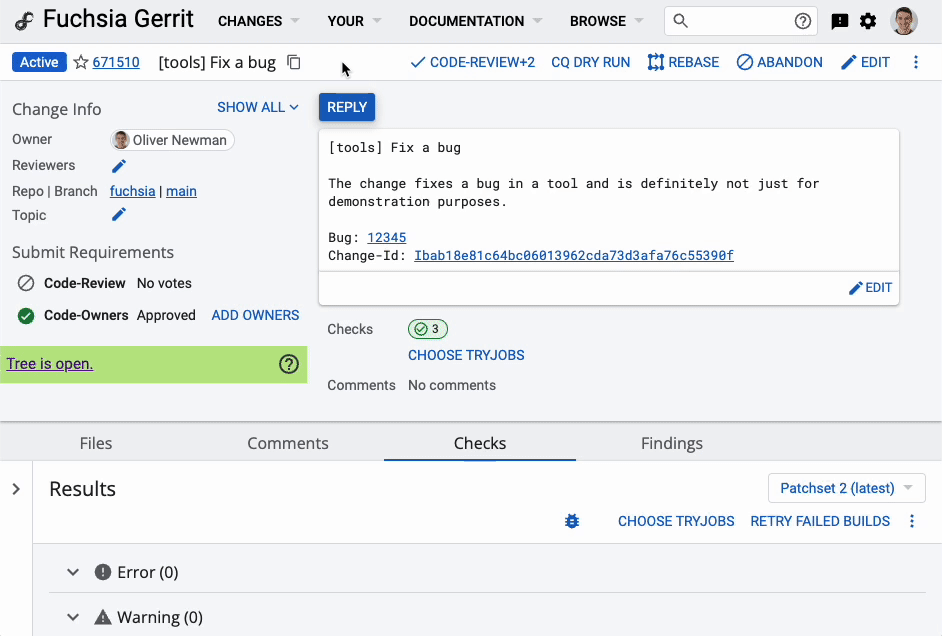
After your change meets all the submit requirements (generally a Code-Review +2 vote and owner approval of all affected files), the auto-submit bot will apply the Commit-Queue +2 label. Once all presubmit checks pass, your change will automatically be submitted.
If you want your change to land as soon as possible after approval, it's recommended that you set Commit-Queue +1 before (or at the same time as) sending your change for review. When auto-submit applies the Commit-Queue +2 label, it will skip rerunning any checks that have already passed within the last 24 hours, so submission often doesn't need to wait for checks to rerun.
FAQs
How long does it take for auto-submit to submit my change?
Auto-submit will typically apply Commit-Queue +2 to your change within 30 seconds of it being approved, but it may take up to 2 minutes.
Auto-submit is implemented as a job that polls Gerrit for submittable changes every 30 seconds, but there may be occasional delays when the job restarts.
How do I tell if a change has auto-submit enabled?
If the author of a change has opted into auto-submit, a Fuchsia-Auto-Submit +1 tile will appear under Trigger Votes in the left column of the Gerrit UI.
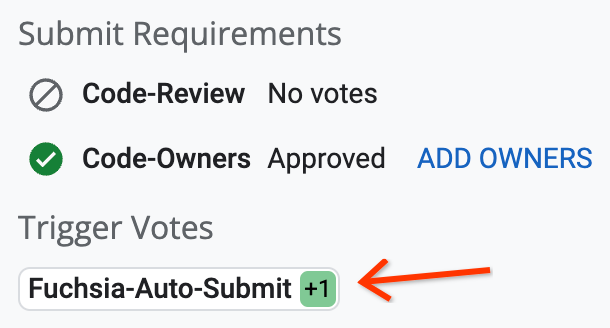
My change is broken but auto-submit keeps retrying presubmit. Why?
Auto-submit retries presubmit four times, using exponential backoff. It intentionally assumes that any failures are false rejections due to latent flakiness or transient breakages at HEAD. This makes auto-submit resilient to false rejections, at the cost of occasionally retrying presubmit on CLs that are legitimately broken and have no hope of passing presubmit checks.
If auto-submit's presubmit attempts fail four times in a row, auto-submit will stop retrying and remove the Fuchsia-Auto-Submit +1 label from the CL. To continue retrying, you can manually add Fuchsia-Auto-Submit +1 back to the CL and it will retry presubmit four more times.
If incorrectly retrying is a concern, make sure a presubmit dry run passes
before sending your change for review, or don't use auto-submit. Alternatively,
use the
Multiply directive
if you're concerned about flakiness.
I'm a reviewer on a change with auto-submit enabled. Can I approve it without submitting?
If you leave unresolved comments at the time you grant Code-Review +2, the auto-submit bot will not submit the change until all comments are resolved.
I need to look at FYI builder results too. Will a red FYI builder block my autosubmit?
FYI builders added through the Choose Tryjobs menu do not block auto-submit. Exercise caution with FYI builders.
