Components form the basis for the software that runs in Fuchsia user space. The components you've explored so far are part of the core platform that is generally common to all products running Fuchsia. Fuchsia products are composed of platform components and product-specific elements to serve the unique needs of the device hardware and user experience. In this section, you'll explore how Fuchsia builds on components to enable product-level customization.
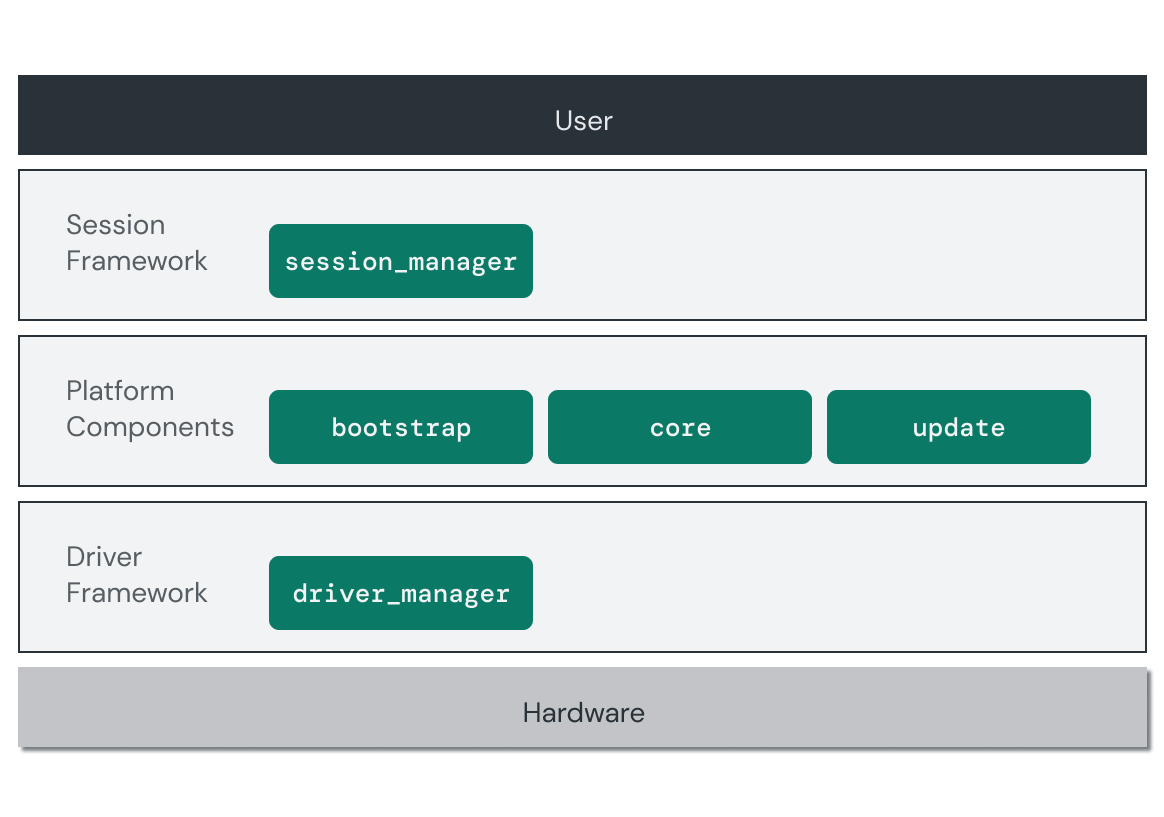
Session components
Sessions are components that encapsulate a product’s user experience. The session component serves as a boundary between the Fuchsia platform and the product-level user interaction. Each Fuchsia product defines a single session instance as the root of the product experience, which may or may not manage additional child components.
The session_manager platform component starts the session component on boot
and offers it a set of capabilities necessary to support the product experience
such as window management, input event handling, or accessibility.
Driver framework
Similar to session, the Fuchsia Driver Framework enables developers to implement product-specific device drivers as components. Some driver components represent hardware interface controllers, such as PCI or USB, while others interact with end devices, such as an ethernet controller or keyboard.
As devices are discovered or attached to the system, the driver_manager
platform component starts the necessary driver components, binds them to the
hardware interfaces, and manages their lifecycle.
What's Next?
Congratulations! You've successfully built some basic Fuchsia components and integrated them into a working system.
In the next module, you'll learn more about how Fuchsia components interact with each other using:
