A protocol handle is a well-known object that provides an implementation of a FIDL protocol that is discoverable using component namespaces. The component framework facilitates protocol discovery between components using capabilities. Capability routing describes which component should act as the provider for any given client. Once the proper components are identified, the Component Manager initiates connections between components using handles found in each component's namespace.
Consider the following example for a fuchsia.example.Foo protocol:
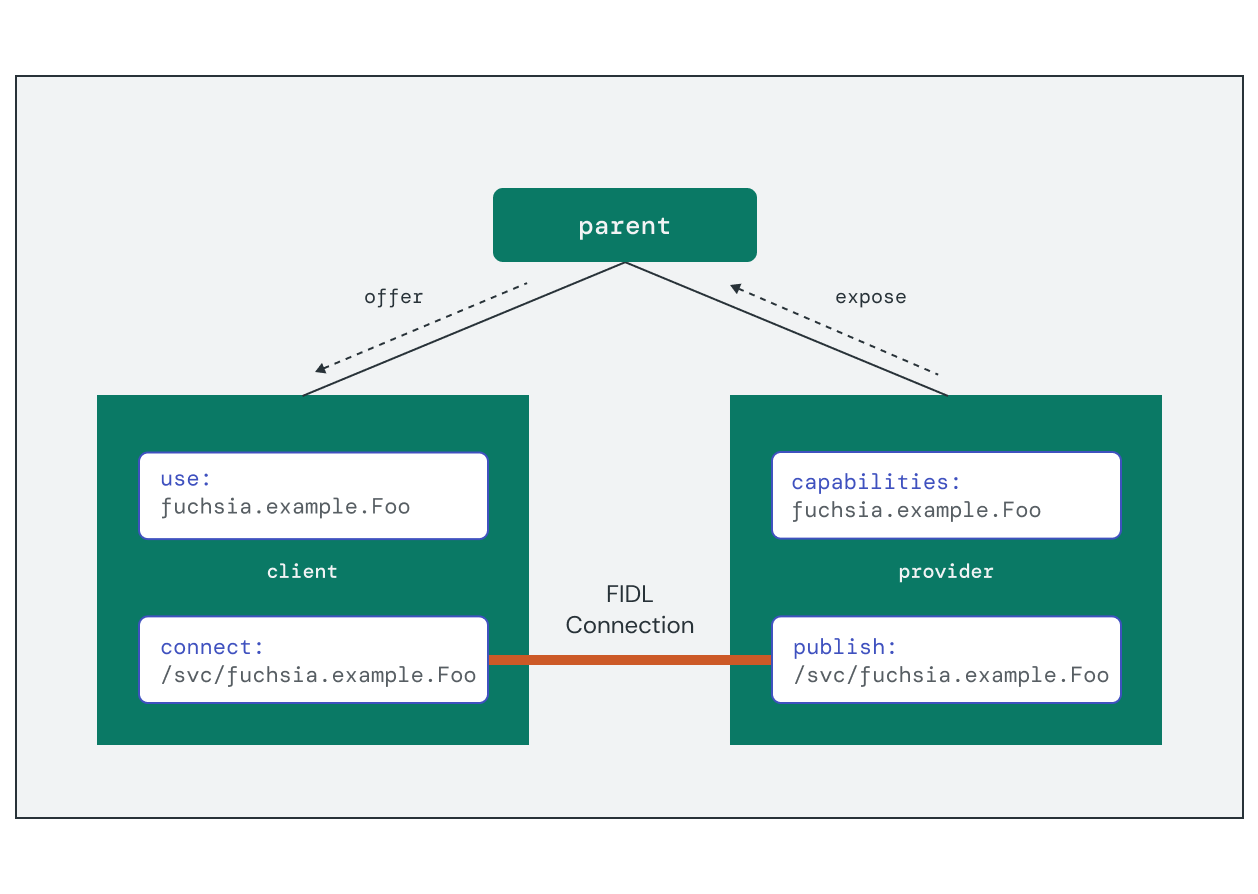
The diagram highlights the main elements involved in performing the connection:
- The provider component statically declares the protocol in the
capabilitiessection of the manifest. This enables the component framework to perform capability routing. - A client component statically requests the protocol in the
usesection of the manifest. This creates the/svc/fuchsia.example.Fooprotocol entry in the client's namespace if capability routing is successful. - The provider code publishes the implementation at runtime. This creates
a protocol entry at
/svc/fuchsia.example.Fooin the provider's outgoing directory. - The client code connects to the protocol handle at runtime. This opens a FIDL connection to the implementation running in the provider component.
Publishing a protocol implementation
Components that implement a FIDL protocol declare and expose that protocol as a capability in their component manifest. This enables the component framework to perform capability routing from this component to others in the topology that request the capability.
{
// ...
capabilities: [
{ protocol: "fuchsia.example.Foo" },
],
expose: [
{
protocol: "fuchsia.example.Foo",
from: "self",
},
],
}
Capability routing describes the access rights for the protocol, but it does
not establish the necessary endpoints for a connection. Components must publish
the implementation as an /svc/ handle in the outgoing directory using the
fuchsia.io protocol. The
generated FIDL bindings wrap this handle and enable the provider to connect a
request handle to begin receiving FIDL messages.
Rust
let mut service_fs = ServiceFs::new_local();
// Serve the protocol
service_fs.dir("svc").add_fidl_service(PROTOCOL_NAME);
service_fs.take_and_serve_directory_handle().context("failed to serve outgoing namespace")?;
C++
// Serve the protocol
FooImplementation instance;
fidl::Binding<fuchsia::example::Foo> binding(&instance);
instance.event_sender_ = &binding.events();
fidl::InterfaceRequestHandler<fuchsia::example::Foo> handler =
[&](fidl::InterfaceRequest<fuchsia::example::Foo> request) {
binding.Bind(std::move(request));
};
context->outgoing()->AddPublicService(std::move(handler));
Connecting to a protocol implementation
Client components declare the protocol as a required capability in their
component manifest. This allows the component framework to determine whether
the component has the rights to access protocol implementation. If a valid route
exists, the component's namespace contains a corresponding /svc/ handle.
{
// ...
use: [
{ protocol: "fuchsia.example.Foo" },
],
}
The client component uses the fuchsia.io protocol to establish a connection to the protocol implementation and open a channel. The generated FIDL bindings wrap this channel and enable the client to begin sending messages to the provider.
Rust
// Connect to FIDL protocol
let protocol = connect_to_protocol::<FooMarker>().expect("error connecting to echo");
C++
// Connect to FIDL protocol
fuchsia::example::FooSyncPtr proxy;
auto context = sys::ComponentContext::Create();
context->svc()->Connect(proxy.NewRequest());
Exercise: Echo server and client
In this section, you'll use the generated FIDL bindings for
fidl.examples.routing.echo to implement client and server components in Rust.
Start the emulator
If you do not already have an instance running, start the emulator:
Start a new emulator instance:
ffx emu start --headlessWhen startup is complete, the emulator prints the following message and returns:
Logging to "$HOME/.local/share/Fuchsia/ffx/emu/instances/fuchsia-emulator/emulator.log" Waiting for Fuchsia to start (up to 60 seconds)........ Emulator is ready.Start a package server to enable the emulator to load software packages:
fx serve
Create the server component
Begin by creating a new component project to implement the echo server. This
component will serve the Echo protocol and handle incoming requests.
Create a project scaffold for a new component called echo-server in the
//vendor/fuchsia-codelab directory:
mkdir -p vendor/fuchsia-codelab/echo-serverCreate the following file and directory structure in the new project directory:
Rust
//vendor/fuchsia-codelab/echo-server
|- BUILD.gn
|- meta
| |- echo.cml
|
|- src
|- main.rs
C++
//vendor/fuchsia-codelab/echo-server
|- BUILD.gn
|- meta
| |- echo.cml
|
|- main.cc
Add the following build rules to your BUILD.gn file to build and package the server component:
Rust
echo-server/BUILD.gn:
import("//build/components.gni")
import("//build/rust/rustc_binary.gni")
rustc_binary("bin") {
output_name = "echo-server"
edition = "2024"
deps = [
"//vendor/fuchsia-codelab/echo-fidl:echo_rust",
"//src/lib/diagnostics/inspect/runtime/rust",
"//src/lib/diagnostics/inspect/rust",
"//src/lib/fuchsia",
"//src/lib/fuchsia-component",
"//third_party/rust_crates:anyhow",
"//third_party/rust_crates:futures",
]
sources = [ "src/main.rs" ]
}
# Unpackaged component "#meta/echo_server.cm"
fuchsia_component("echo_server_cmp") {
component_name = "echo_server"
manifest = "meta/echo_server.cml"
deps = [ ":bin" ]
}
fuchsia_package("echo-server") {
package_name = "echo-server"
deps = [ ":component" ]
}
C++
echo-server/BUILD.gn:
import("//build/components.gni")
executable("bin") {
output_name = "echo-server"
sources = [ "main.cc" ]
deps = [
"//vendor/fuchsia-codelab/echo-fidl:echo_cpp",
"//sdk/lib/async-loop:async-loop-cpp",
"//sdk/lib/async-loop:async-loop-default",
"//sdk/lib/inspect/component/cpp",
"//sdk/lib/sys/cpp",
"//sdk/lib/syslog/cpp",
]
}
# Unpackaged component "#meta/echo_server.cm"
fuchsia_component("echo_server_cmp") {
component_name = "echo_server"
manifest = "meta/echo_server.cml"
deps = [ ":bin" ]
}
fuchsia_package("echo-server") {
package_name = "echo-server"
deps = [ ":component" ]
}
Declare the Echo protocol as a capability provided by the server component,
and expose it for use by the parent realm:
Rust
echo-server/meta/echo_server.cml:
{
include: [
"inspect/client.shard.cml",
"syslog/client.shard.cml",
],
// Information about the program to run.
program: {
// Use the built-in ELF runner.
runner: "elf",
// The binary to run for this component.
binary: "bin/echo-server",
},
// Capabilities provided by this component.
capabilities: [
{ protocol: "fidl.examples.routing.echo.Echo" },
],
expose: [
{
protocol: "fidl.examples.routing.echo.Echo",
from: "self",
},
],
}
C++
echo-server/meta/echo_server.cml:
{
include: [
"inspect/client.shard.cml",
"syslog/client.shard.cml",
],
// Information about the program to run.
program: {
// Use the built-in ELF runner.
runner: "elf",
// The binary to run for this component.
binary: "bin/echo-server",
},
// Capabilities provided by this component.
capabilities: [
{ protocol: "fidl.examples.routing.echo.Echo" },
],
expose: [
{
protocol: "fidl.examples.routing.echo.Echo",
from: "self",
},
],
}
Implement the server
Open the main source file and replace the import statements with the following code:
Rust
echo-server/src/main.rs:
use anyhow::Context;
use fidl_fidl_examples_routing_echo::{EchoRequest, EchoRequestStream};
use fuchsia_component::server::ServiceFs;
use fuchsia_inspect::component;
use fuchsia_inspect::health::Reporter;
use futures::prelude::*;
C++
echo-server/main.cc:
#include <fidl/fidl.examples.routing.echo/cpp/fidl.h>
#include <lib/async-loop/cpp/loop.h>
#include <lib/async-loop/default.h>
#include <lib/fidl/cpp/binding.h>
#include <lib/inspect/component/cpp/component.h>
#include <lib/sys/cpp/component_context.h>
#include <lib/syslog/cpp/log_settings.h>
#include <lib/syslog/cpp/macros.h>
Add the following code to main() to serve the Echo protocol:
Rust
echo-server/src/main.rs:
// Wrap protocol requests being served.
enum IncomingRequest {
Echo(EchoRequestStream),
}
#[fuchsia::main(logging = false)]
async fn main() -> Result<(), anyhow::Error> {
let mut service_fs = ServiceFs::new_local();
// Initialize inspect
component::health().set_starting_up();
let _inspect_server_task = inspect_runtime::publish(
component::inspector(),
inspect_runtime::PublishOptions::default(),
);
// Serve the Echo protocol
service_fs.dir("svc").add_fidl_service(IncomingRequest::Echo);
service_fs.take_and_serve_directory_handle().context("failed to serve outgoing namespace")?;
// Component is serving and ready to handle incoming requests
component::health().set_ok();
// Attach request handler for incoming requests
service_fs
.for_each_concurrent(None, |request: IncomingRequest| async move {
match request {
IncomingRequest::Echo(stream) => handle_echo_request(stream).await,
}
})
.await;
Ok(())
}
This code performs the following steps to serve the Echo protocol:
- Initialize
ServiceFsand add an entry under/svc/fidl.examples.routing.echo.Echoin the outgoing directory. - Serve the directory and begin listening for incoming connections.
- Attach the
handle_echo_request()function as a request handler for any matchingEchorequests.
C++
echo-server/main.cc:
int main(int argc, const char** argv) {
async::Loop loop(&kAsyncLoopConfigAttachToCurrentThread);
async_dispatcher_t* dispatcher = loop.dispatcher();
// Initialize inspect
inspect::ComponentInspector inspector(loop.dispatcher(), inspect::PublishOptions{});
inspector.Health().StartingUp();
component::OutgoingDirectory outgoing_directory = component::OutgoingDirectory(dispatcher);
zx::result result = outgoing_directory.ServeFromStartupInfo();
if (result.is_error()) {
FX_LOGS(ERROR) << "Failed to serve outgoing directory: " << result.status_string();
return -1;
}
result = outgoing_directory.AddUnmanagedProtocol<fidl_examples_routing_echo::Echo>(
[dispatcher](fidl::ServerEnd<fidl_examples_routing_echo::Echo> server_end) {
fidl::BindServer(dispatcher, std::move(server_end), std::make_unique<EchoImplementation>());
});
if (result.is_error()) {
FX_LOGS(ERROR) << "Failed to add Echo protocol: " << result.status_string();
return -1;
}
// Component is serving and ready to handle incoming requests
inspector.Health().Ok();
return loop.Run();
}
This code performs the following steps to serve the Echo protocol:
- Initialize
ComponentContextand add an entry under/svc/fidl.examples.routing.echo.Echoin the outgoing directory. - Serve the directory and begin listening for incoming connections.
- Attach the
EchoImplementationinstance as a request handler for any matchingEchorequests.
Add the following code to implement the protocol request handler:
Rust
echo-server/src/main.rs:
// Handler for incoming service requests
async fn handle_echo_request(mut stream: EchoRequestStream) {
while let Some(event) = stream.try_next().await.expect("failed to serve echo service") {
let EchoRequest::EchoString { value, responder } = event;
responder.send(value.as_ref().map(|s| &**s)).expect("failed to send echo response");
}
}
Each request in the EchoRequestStream is typed by the method name
(EchoString) and includes a responder interface to send back the return value.
C++
echo-server/main.cc:
// Handler for incoming service requests
class EchoImplementation : public fidl::Server<fidl_examples_routing_echo::Echo> {
public:
void EchoString(EchoStringRequest& request, EchoStringCompleter::Sync& completer) override {
completer.Reply({{.response = request.value()}});
}
};
Each Echo protocol method has a corresponding override function
(EchoString()) and includes a callback interface to send back the return value.
This implementation simply "echoes" the same string value from the request back in the response payload.
Create the client component
Create another new component project to implement the echo client. This component will connect to the protocol implementation and send requests.
Create a project scaffold for a new component called echo-client in the
//vendor/fuchsia-codelab directory:
mkdir -p vendor/fuchsia-codelab/echo-clientCreate the following file and directory structure in the new project directory:
Rust
//vendor/fuchsia-codelab/echo-client
|- BUILD.gn
|- meta
| |- echo.cml
|
|- src
|- main.rs
C++
//vendor/fuchsia-codelab/echo-client
|- BUILD.gn
|- meta
| |- echo.cml
|
|- main.cc
Add the following build rules to your BUILD.gn file to build and package the client component:
Rust
echo-client/BUILD.gn:
import("//build/components.gni")
import("//build/rust/rustc_binary.gni")
rustc_binary("bin") {
output_name = "echo-client"
edition = "2024"
deps = [
"//vendor/fuchsia-codelab/echo-fidl:echo_rust",
"//src/lib/fuchsia",
"//src/lib/fuchsia-component",
"//third_party/rust_crates:anyhow",
"//third_party/rust_crates:log",
]
sources = [ "src/main.rs" ]
}
# Unpackaged component "#meta/echo_client.cm"
fuchsia_component("echo_client_cmp") {
component_name = "echo_client"
manifest = "meta/echo_client.cml"
deps = [ ":bin" ]
}
fuchsia_package("echo-client") {
package_name = "echo-client"
deps = [ ":component" ]
}
C++
echo-client/BUILD.gn:
import("//build/components.gni")
executable("bin") {
output_name = "echo-client"
sources = [ "main.cc" ]
deps = [
"//vendor/fuchsia-codelab/echo-fidl:echo_cpp",
"//sdk/lib/async-loop:async-loop-cpp",
"//sdk/lib/async-loop:async-loop-default",
"//sdk/lib/component/incoming/cpp",
"//sdk/lib/sys/cpp",
"//sdk/lib/syslog/cpp",
]
}
# Unpackaged component "#meta/echo_client.cm"
fuchsia_component("echo_client_cmp") {
component_name = "echo_client"
manifest = "meta/echo_client.cml"
deps = [ ":bin" ]
}
fuchsia_package("echo-client") {
package_name = "echo-client"
deps = [ ":component" ]
}
Configure the client's component manifest to request the
fidl.examples.routing.echo.Echo capability exposed by the server:
Rust
echo-client/meta/echo_client.cml:
{
include: [
// Enable logging on stdout
"syslog/client.shard.cml",
],
// Information about the program to run.
program: {
// Use the built-in ELF runner.
runner: "elf",
// The binary to run for this component.
binary: "bin/echo-client",
// Program arguments
args: [ "Hello Fuchsia!" ],
},
// Capabilities used by this component.
use: [
{ protocol: "fidl.examples.routing.echo.Echo" },
],
}
C++
echo-client/meta/echo_client.cml:
{
include: [
// Enable logging.
"syslog/client.shard.cml",
],
// Information about the program to run.
program: {
// Use the built-in ELF runner.
runner: "elf",
// The binary to run for this component.
binary: "bin/echo-client",
// Program arguments
args: [ "Hello Fuchsia!" ],
},
// Capabilities used by this component.
use: [
{ protocol: "fidl.examples.routing.echo.Echo" },
],
}
Implement the client
Similar to echo-args, the client passes the program arguments as a message
to the server. Add the following program arguments to echo_client.cml:
Rust
echo-client/meta/echo_client.cml:
// Information about the program to run.
program: {
// Use the built-in ELF runner.
runner: "elf",
// The binary to run for this component.
binary: "bin/echo-client",
// Program arguments
args: [ "Hello Fuchsia!" ],
},
C++
echo-client/meta/echo_client.cml:
// Information about the program to run.
program: {
// Use the built-in ELF runner.
runner: "elf",
// The binary to run for this component.
binary: "bin/echo-client",
// Program arguments
args: [ "Hello Fuchsia!" ],
},
Open the main source file and replace the import statements with the following code:
Rust
echo-client/src/main.rs:
use fidl_fidl_examples_routing_echo::EchoMarker;
use fuchsia_component::client::connect_to_protocol;
C++
echo-client/main.cc:
#include <fidl/fidl.examples.routing.echo/cpp/fidl.h>
#include <lib/component/incoming/cpp/protocol.h>
#include <lib/fidl/cpp/string.h>
#include <lib/sys/cpp/component_context.h>
#include <lib/syslog/cpp/log_settings.h>
#include <lib/syslog/cpp/macros.h>
#include <cstdlib>
#include <iostream>
#include <string>
Add the following code to main() to connect to the Echo protocol and send
a request:
Rust
echo-client/src/main.rs:
#[fuchsia::main]
async fn main() -> Result<(), anyhow::Error> {
// Parse arguments, removing binary name
let mut args: Vec<String> = std::env::args().collect();
args.remove(0);
// Connect to FIDL protocol
let echo = connect_to_protocol::<EchoMarker>().expect("error connecting to echo");
// Send messages over FIDL interface
for message in args {
let out = echo.echo_string(Some(&message)).await.expect("echo_string failed");
log::info!("Server response: {}", out.as_ref().expect("echo_string got empty result"));
}
Ok(())
}
The EchoMarker provides a wrapper to connect to the exposed capability by
name and returns a handle to the open EchoProxy interface. This proxy contains
the echo_string() FIDL protocol method.
C++
echo-client/main.cc:
int main(int argc, const char* argv[], char* envp[]) {
// Set tags for logging.
fuchsia_logging::LogSettingsBuilder builder;
builder.WithTags({"echo_client"}).BuildAndInitialize();
// Connect to FIDL protocol
zx::result client_end = component::Connect<fidl_examples_routing_echo::Echo>();
if (client_end.is_error()) {
FX_LOGS(ERROR) << "Failed to connect to Echo protocol: " << client_end.status_string();
return EXIT_FAILURE;
}
fidl::SyncClient client(std::move(client_end.value()));
// Send messages over FIDL interface for each argument
fidl::StringPtr response = nullptr;
for (int i = 1; i < argc; i++) {
fidl::Result response = client->EchoString({argv[i]});
if (response.is_error()) {
FX_LOGS(ERROR) << "echo_string failed: " << response.error_value();
return EXIT_FAILURE;
}
if (!response->response().has_value()) {
FX_LOGS(ERROR) << "echo_string got empty result";
return EXIT_FAILURE;
}
const std::string& response_value = response->response().value();
FX_LOG_KV(INFO, "Server response", FX_KV("response", response_value));
}
return 0;
}
The EchoSyncPtr provides a wrapper to connect to the exposed capability by
name and returns a handle to the open proxy interface. This proxy contains
the EchoString() FIDL protocol method.
Integrate the components
The capabilities provided by the server must be routed to the client through the component framework. To enable this, you will implement a realm component to act as the parent and manage capability routing.
Create a new project directory for the realm product definition:
mkdir -p vendor/fuchsia-codelab/echo-realmCreate the following file and directory structure in the new project directory:
//vendor/fuchsia-codelab/echo-realm
|- BUILD.gn
|- meta
| |- echo_realm.cml
Create a new component manifest file meta/echo_realm.cml with the
following contents:
echo-realm/meta/echo_realm.cml:
{
// Two children: a server and client.
children: [
{
name: "echo_server",
url: "#meta/echo_server.cm",
},
{
name: "echo_client",
url: "#meta/echo_client.cm",
},
],
offer: [
// Route Echo protocol from server to client.
{
protocol: "fidl.examples.routing.echo.Echo",
from: "#echo_server",
to: "#echo_client",
},
// Route diagnostics protocols to both children.
{
dictionary: "diagnostics",
from: "parent",
to: [
"#echo_client",
"#echo_server",
],
},
],
}
This creates a component realm with the server and client as child components, and routes the fidl.examples.routing.echo.Echo protocol capability to the client.
Add a BUILD.gn file to create a build target for the realm component:
echo-realm/BUILD.gn:
import("//build/components.gni")
fuchsia_component("echo_realm") {
manifest = "meta/echo_realm.cml"
}
fuchsia_package("echo-realm") {
deps = [
":echo_realm",
"//vendor/fuchsia-codelab/echo-server:component",
"//vendor/fuchsia-codelab/echo-client:component",
]
}
Update the build configuration to include the new components:
fx set workstation_eng.x64 \
--with //vendor/fuchsia-codelab/echo-server \
--with //vendor/fuchsia-codelab/echo-client \
--with //vendor/fuchsia-codelab/echo-realmRun fx build again to build the components:
fx buildAdd the components to the topology
You will add your component to the ffx-laboratory — a restricted collection
used for development inside the product's core realm. Collections enable
components to be dynamically created and destroyed at runtime.
Create the component instances by passing the echo-realm component URL and
an appropriate moniker inside ffx-laboratory to ffx component create:
ffx component create /core/ffx-laboratory:echo-realm \
fuchsia-pkg://fuchsia.com/echo-realm#meta/echo_realm.cmThen, resolve the echo-realm component with ffx component resolve:
ffx component resolve /core/ffx-laboratory:echo-realmVerify that instances of the server and client were also created as child
components using ffx component show:
ffx component show echo Moniker: /core/ffx-laboratory:echo-realm/echo_client
URL: #meta/echo_client.cm
Type: CML static component
Component State: Unresolved
Execution State: Stopped
Moniker: /core/ffx-laboratory:echo-realm/echo_server
URL: #meta/echo_server.cm
Type: CML static component
Component State: Unresolved
Execution State: Stopped
Moniker: /core/ffx-laboratory:echo-realm
URL: fuchsia-pkg://fuchsia.com/echo-realm#meta/echo_realm.cm
Type: CML dynamic component
Component State: Resolved
Execution State: Stopped
Merkle root: 666c40477785f89b0ace22b30d65f1338f1d308ecceacb0f65f5140baa889e1b
Verify the component interactions
Start the existing client component instance using ffx component start:
ffx component start /core/ffx-laboratory:echo-realm/echo_clientOpen another terminal window and verify the log output from the client component:
ffx log --filter echoYou should see the following output in the device logs:
[echo_client][I] Server response: Hello, Fuchsia!
The server component starts once the client makes a connection to the
fidl.examples.routing.echo.Echo capability and continues running to serve
additional FIDL requests.
Use ffx component show the see the echo server running in the component
instance tree:
ffx component show echo_server Moniker: /core/ffx-laboratory:echo-realm/echo_server
URL: #meta/echo_server.cm
Type: CML static component
Component State: Resolved
Incoming Capabilities: fuchsia.logger.LogSink
Exposed Capabilities: diagnostics
fidl.examples.routing.echo.Echo
Execution State: Running
Job ID: 474691
Process ID: 474712
Running for: 2026280474361 ticks
Merkle root: 666c40477785f89b0ace22b30d65f1338f1d308ecceacb0f65f5140baa889e1b
Outgoing Capabilities: diagnostics
fidl.examples.routing.echo.Echo
Destroy the instance
Clean up the echo-realm instance using the following command:
ffx component destroy /core/ffx-laboratory:echo-realm