通訊協定句柄是已知物件,可提供可透過元件命名空間發現的 FIDL 通訊協定實作項目。元件架構可協助在元件之間發現通訊協定。能力路由會說明哪個元件應充當任何指定用戶端的供應器。一旦找到適當的元件,Component Manager 就會使用每個元件命名空間中的句柄,在元件之間建立連線。
請參考以下 fuchsia.example.Foo 通訊協定的範例:
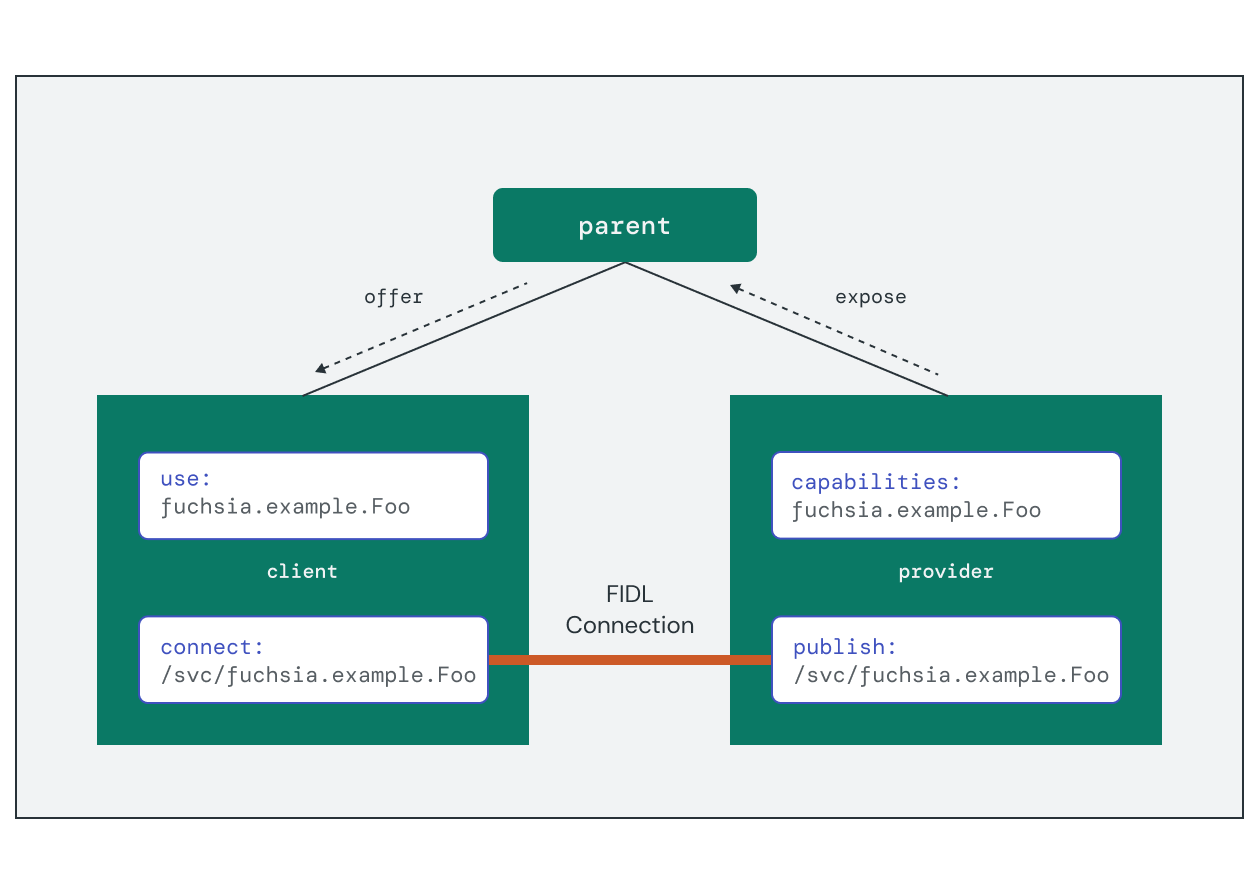
下圖標示出執行連線時涉及的主要元素:
- 提供者元件會在資訊清單的
capabilities部分中,靜態宣告該通訊協定。這樣一來,元件架構就能執行能力轉送。 - 用戶端元件會在資訊清單的
use部分靜態要求該通訊協定。如果能力轉送成功,這會在用戶端的命名空間中建立/svc/fuchsia.example.Foo通訊協定項目。 - 供應器程式碼會在執行階段發布實作項目。這會在提供者的傳出目錄中,在
/svc/fuchsia.example.Foo建立通訊協定項目。 - 用戶端程式碼會在執行階段連結至通訊協定句柄。這會開啟與供應器元件中執行的實作項目的 FIDL 連線。
發布通訊協定實作
實作 FIDL 通訊協定的元件會在其元件資訊清單中能力並公開該通訊協定。這可讓元件架構從這個元件,將能力轉送至要求該能力的拓樸結構中的其他元件。
{
// ...
capabilities: [
{ protocol: "fuchsia.example.Foo" },
],
expose: [
{
protocol: "fuchsia.example.Foo",
from: "self",
},
],
}
能力路由會說明通訊協定的存取權,但不會建立連線所需的端點。元件必須使用 fuchsia.io 通訊協定,將實作項目做為 /svc/ 句柄在傳出目錄中發布。產生的 FIDL 繫結會包裝這個句柄,並讓供應器連結要求句柄,以便開始接收 FIDL 訊息。
荒漠油廠
let mut service_fs = ServiceFs::new_local();
// Serve the protocol
service_fs.dir("svc").add_fidl_service(PROTOCOL_NAME);
service_fs.take_and_serve_directory_handle().context("failed to serve outgoing namespace")?;
C++
// Serve the protocol
FooImplementation instance;
fidl::Binding<fuchsia::example::Foo> binding(&instance);
instance.event_sender_ = &binding.events();
fidl::InterfaceRequestHandler<fuchsia::example::Foo> handler =
[&](fidl::InterfaceRequest<fuchsia::example::Foo> request) {
binding.Bind(std::move(request));
};
context->outgoing()->AddPublicService(std::move(handler));
連線至通訊協定實作
用戶端元件會在元件資訊清單中,將通訊協定宣告為必要能力。這樣一來,元件架構就能判斷元件是否具有存取通訊協定實作項目的權限。如果存在有效的路徑,元件命名空間就會包含對應的 /svc/ 句柄。
{
// ...
use: [
{ protocol: "fuchsia.example.Foo" },
],
}
用戶端元件會使用 fuchsia.io 通訊協定,建立通訊協定實作項目的連線並開啟管道。產生的 FIDL 繫結會包裝這個管道,讓用戶端開始傳送訊息給供應器。
荒漠油廠
// Connect to FIDL protocol
let protocol = connect_to_protocol::<FooMarker>().expect("error connecting to echo");
C++
// Connect to FIDL protocol
fuchsia::example::FooSyncPtr proxy;
auto context = sys::ComponentContext::Create();
context->svc()->Connect(proxy.NewRequest());
練習:Echo 伺服器和用戶端
在本節中,您將使用針對 fidl.examples.routing.echo 產生的 FIDL 繫結,在 Rust 中實作用戶端和伺服器元件。
啟動模擬器
如果您尚未執行執行個體,請啟動模擬器:
啟動新的模擬器執行個體:
ffx emu start --headless啟動完成後,模擬器會輸出以下訊息並傳回:
Logging to "$HOME/.local/share/Fuchsia/ffx/emu/instances/fuchsia-emulator/emulator.log" Waiting for Fuchsia to start (up to 60 seconds)........ Emulator is ready.啟動套件伺服器,讓模擬器載入軟體套件:
fx serve
建立伺服器元件
首先,請建立新的元件專案來實作回音伺服器。這個元件會提供 Echo 通訊協定,並處理傳入的要求。
為 //vendor/fuchsia-codelab 目錄中名為 echo-server 的新元件建立專案鷹架:
mkdir -p vendor/fuchsia-codelab/echo-server在新專案目錄中建立下列檔案和目錄結構:
荒漠油廠
//vendor/fuchsia-codelab/echo-server
|- BUILD.gn
|- meta
| |- echo.cml
|
|- src
|- main.rs
C++
//vendor/fuchsia-codelab/echo-server
|- BUILD.gn
|- meta
| |- echo.cml
|
|- main.cc
將下列建構規則新增至 BUILD.gn 檔案,以建構及套件伺服器元件:
荒漠油廠
echo-server/BUILD.gn:
import("//build/components.gni")
import("//build/rust/rustc_binary.gni")
rustc_binary("bin") {
output_name = "echo-server"
edition = "2021"
deps = [
"//vendor/fuchsia-codelab/echo-fidl:echo_rust",
"//src/lib/diagnostics/inspect/runtime/rust",
"//src/lib/diagnostics/inspect/rust",
"//src/lib/fuchsia",
"//src/lib/fuchsia-component",
"//third_party/rust_crates:anyhow",
"//third_party/rust_crates:futures",
]
sources = [ "src/main.rs" ]
}
# Unpackaged component "#meta/echo_server.cm"
fuchsia_component("echo_server_cmp") {
component_name = "echo_server"
manifest = "meta/echo_server.cml"
deps = [ ":bin" ]
}
fuchsia_package("echo-server") {
package_name = "echo-server"
deps = [ ":component" ]
}
C++
echo-server/BUILD.gn:
import("//build/components.gni")
executable("bin") {
output_name = "echo-server"
sources = [ "main.cc" ]
deps = [
"//vendor/fuchsia-codelab/echo-fidl:echo_cpp",
"//sdk/lib/async-loop:async-loop-cpp",
"//sdk/lib/async-loop:async-loop-default",
"//sdk/lib/inspect/component/cpp",
"//sdk/lib/sys/cpp",
"//sdk/lib/syslog/cpp",
]
}
# Unpackaged component "#meta/echo_server.cm"
fuchsia_component("echo_server_cmp") {
component_name = "echo_server"
manifest = "meta/echo_server.cml"
deps = [ ":bin" ]
}
fuchsia_package("echo-server") {
package_name = "echo-server"
deps = [ ":component" ]
}
將 Echo 通訊協定宣告為伺服器元件提供的能力,並公開供父項領域使用:
荒漠油廠
echo-server/meta/echo_server.cml:
{
include: [
"inspect/client.shard.cml",
"syslog/client.shard.cml",
],
// Information about the program to run.
program: {
// Use the built-in ELF runner.
runner: "elf",
// The binary to run for this component.
binary: "bin/echo-server",
},
// Capabilities provided by this component.
capabilities: [
{ protocol: "fidl.examples.routing.echo.Echo" },
],
expose: [
{
protocol: "fidl.examples.routing.echo.Echo",
from: "self",
},
],
}
C++
echo-server/meta/echo_server.cml:
{
include: [
"inspect/client.shard.cml",
"syslog/client.shard.cml",
],
// Information about the program to run.
program: {
// Use the built-in ELF runner.
runner: "elf",
// The binary to run for this component.
binary: "bin/echo-server",
},
// Capabilities provided by this component.
capabilities: [
{ protocol: "fidl.examples.routing.echo.Echo" },
],
expose: [
{
protocol: "fidl.examples.routing.echo.Echo",
from: "self",
},
],
}
實作伺服器
開啟主要來源檔案,並將匯入陳述式替換為以下程式碼:
荒漠油廠
echo-server/src/main.rs:
use anyhow::Context;
use fidl_fidl_examples_routing_echo::{EchoRequest, EchoRequestStream};
use fuchsia_component::server::ServiceFs;
use fuchsia_inspect::component;
use fuchsia_inspect::health::Reporter;
use futures::prelude::*;
C++
echo-server/main.cc:
#include <fidl/fidl.examples.routing.echo/cpp/fidl.h>
#include <lib/async-loop/cpp/loop.h>
#include <lib/async-loop/default.h>
#include <lib/fidl/cpp/binding.h>
#include <lib/inspect/component/cpp/component.h>
#include <lib/sys/cpp/component_context.h>
#include <lib/syslog/cpp/log_settings.h>
#include <lib/syslog/cpp/macros.h>
將下列程式碼新增至 main(),以提供 Echo 通訊協定:
荒漠油廠
echo-server/src/main.rs:
// Wrap protocol requests being served.
enum IncomingRequest {
Echo(EchoRequestStream),
}
#[fuchsia::main(logging = false)]
async fn main() -> Result<(), anyhow::Error> {
let mut service_fs = ServiceFs::new_local();
// Initialize inspect
component::health().set_starting_up();
let _inspect_server_task = inspect_runtime::publish(
component::inspector(),
inspect_runtime::PublishOptions::default(),
);
// Serve the Echo protocol
service_fs.dir("svc").add_fidl_service(IncomingRequest::Echo);
service_fs.take_and_serve_directory_handle().context("failed to serve outgoing namespace")?;
// Component is serving and ready to handle incoming requests
component::health().set_ok();
// Attach request handler for incoming requests
service_fs
.for_each_concurrent(None, |request: IncomingRequest| async move {
match request {
IncomingRequest::Echo(stream) => handle_echo_request(stream).await,
}
})
.await;
Ok(())
}
這個程式碼會執行下列步驟,以提供 Echo 通訊協定:
- 初始化
ServiceFs,並在傳出目錄的/svc/fidl.examples.routing.echo.Echo下方新增項目。 - 提供目錄並開始監聽傳入連線。
- 將
handle_echo_request()函式附加為任何相符的Echo要求的請求處理常式。
C++
echo-server/main.cc:
int main(int argc, const char** argv) {
async::Loop loop(&kAsyncLoopConfigAttachToCurrentThread);
async_dispatcher_t* dispatcher = loop.dispatcher();
// Initialize inspect
inspect::ComponentInspector inspector(loop.dispatcher(), inspect::PublishOptions{});
inspector.Health().StartingUp();
component::OutgoingDirectory outgoing_directory = component::OutgoingDirectory(dispatcher);
zx::result result = outgoing_directory.ServeFromStartupInfo();
if (result.is_error()) {
FX_LOGS(ERROR) << "Failed to serve outgoing directory: " << result.status_string();
return -1;
}
result = outgoing_directory.AddUnmanagedProtocol<fidl_examples_routing_echo::Echo>(
[dispatcher](fidl::ServerEnd<fidl_examples_routing_echo::Echo> server_end) {
fidl::BindServer(dispatcher, std::move(server_end), std::make_unique<EchoImplementation>());
});
if (result.is_error()) {
FX_LOGS(ERROR) << "Failed to add Echo protocol: " << result.status_string();
return -1;
}
// Component is serving and ready to handle incoming requests
inspector.Health().Ok();
return loop.Run();
}
這個程式碼會執行下列步驟,以提供 Echo 通訊協定:
- 初始化
ComponentContext,並在傳出目錄的/svc/fidl.examples.routing.echo.Echo下方新增項目。 - 提供目錄並開始監聽傳入連線。
- 將
EchoImplementation例項附加為任何相符的Echo要求的處理程序。
加入下列程式碼,實作通訊協定要求處理常式:
荒漠油廠
echo-server/src/main.rs:
// Handler for incoming service requests
async fn handle_echo_request(mut stream: EchoRequestStream) {
while let Some(event) = stream.try_next().await.expect("failed to serve echo service") {
let EchoRequest::EchoString { value, responder } = event;
responder.send(value.as_ref().map(|s| &**s)).expect("failed to send echo response");
}
}
EchoRequestStream 中的每個要求都會以方法名稱 (EchoString) 輸入,並包含回應者介面,用於傳回傳回值。
C++
echo-server/main.cc:
// Handler for incoming service requests
class EchoImplementation : public fidl::Server<fidl_examples_routing_echo::Echo> {
public:
void EchoString(EchoStringRequest& request, EchoStringCompleter::Sync& completer) override {
completer.Reply({{.response = request.value()}});
}
};
每個 Echo 通訊協定方法都有對應的覆寫函式 (EchoString()),並包含回呼介面來傳回傳回值。
這個實作方式只會在回應酬載中「回應」要求中的相同字串值。
建立用戶端元件
建立另一個新的元件專案來實作回音用戶端。這個元件會連線至通訊協定實作項目,並傳送要求。
為 //vendor/fuchsia-codelab 目錄中名為 echo-client 的新元件建立專案鷹架:
mkdir -p vendor/fuchsia-codelab/echo-client在新專案目錄中建立下列檔案和目錄結構:
荒漠油廠
//vendor/fuchsia-codelab/echo-client
|- BUILD.gn
|- meta
| |- echo.cml
|
|- src
|- main.rs
C++
//vendor/fuchsia-codelab/echo-client
|- BUILD.gn
|- meta
| |- echo.cml
|
|- main.cc
將下列建構規則新增至 BUILD.gn 檔案,以建構及套件用戶端元件:
荒漠油廠
echo-client/BUILD.gn:
import("//build/components.gni")
import("//build/rust/rustc_binary.gni")
rustc_binary("bin") {
output_name = "echo-client"
edition = "2021"
deps = [
"//vendor/fuchsia-codelab/echo-fidl:echo_rust",
"//src/lib/fuchsia",
"//src/lib/fuchsia-component",
"//third_party/rust_crates:anyhow",
"//third_party/rust_crates:log",
]
sources = [ "src/main.rs" ]
}
# Unpackaged component "#meta/echo_client.cm"
fuchsia_component("echo_client_cmp") {
component_name = "echo_client"
manifest = "meta/echo_client.cml"
deps = [ ":bin" ]
}
fuchsia_package("echo-client") {
package_name = "echo-client"
deps = [ ":component" ]
}
C++
echo-client/BUILD.gn:
import("//build/components.gni")
executable("bin") {
output_name = "echo-client"
sources = [ "main.cc" ]
deps = [
"//vendor/fuchsia-codelab/echo-fidl:echo_cpp",
"//sdk/lib/async-loop:async-loop-cpp",
"//sdk/lib/async-loop:async-loop-default",
"//sdk/lib/component/incoming/cpp",
"//sdk/lib/sys/cpp",
"//sdk/lib/syslog/cpp",
]
}
# Unpackaged component "#meta/echo_client.cm"
fuchsia_component("echo_client_cmp") {
component_name = "echo_client"
manifest = "meta/echo_client.cml"
deps = [ ":bin" ]
}
fuchsia_package("echo-client") {
package_name = "echo-client"
deps = [ ":component" ]
}
設定用戶端的元件資訊清單,要求伺服器公開的 fidl.examples.routing.echo.Echo 能力:
荒漠油廠
echo-client/meta/echo_client.cml:
{
include: [
// Enable logging on stdout
"syslog/client.shard.cml",
],
// Information about the program to run.
program: {
// Use the built-in ELF runner.
runner: "elf",
// The binary to run for this component.
binary: "bin/echo-client",
// Program arguments
args: [ "Hello Fuchsia!" ],
},
// Capabilities used by this component.
use: [
{ protocol: "fidl.examples.routing.echo.Echo" },
],
}
C++
echo-client/meta/echo_client.cml:
{
include: [
// Enable logging.
"syslog/client.shard.cml",
],
// Information about the program to run.
program: {
// Use the built-in ELF runner.
runner: "elf",
// The binary to run for this component.
binary: "bin/echo-client",
// Program arguments
args: [ "Hello Fuchsia!" ],
},
// Capabilities used by this component.
use: [
{ protocol: "fidl.examples.routing.echo.Echo" },
],
}
實作用戶端
與 echo-args 類似,用戶端會將程式引數做為訊息傳遞至伺服器。將下列程式引數新增至 echo_client.cml:
荒漠油廠
echo-client/meta/echo_client.cml:
// Information about the program to run.
program: {
// Use the built-in ELF runner.
runner: "elf",
// The binary to run for this component.
binary: "bin/echo-client",
// Program arguments
args: [ "Hello Fuchsia!" ],
},
C++
echo-client/meta/echo_client.cml:
// Information about the program to run.
program: {
// Use the built-in ELF runner.
runner: "elf",
// The binary to run for this component.
binary: "bin/echo-client",
// Program arguments
args: [ "Hello Fuchsia!" ],
},
開啟主要來源檔案,並將匯入陳述式替換為以下程式碼:
荒漠油廠
echo-client/src/main.rs:
use fidl_fidl_examples_routing_echo::EchoMarker;
use fuchsia_component::client::connect_to_protocol;
C++
echo-client/main.cc:
#include <fidl/fidl.examples.routing.echo/cpp/fidl.h>
#include <lib/component/incoming/cpp/protocol.h>
#include <lib/fidl/cpp/string.h>
#include <lib/sys/cpp/component_context.h>
#include <lib/syslog/cpp/log_settings.h>
#include <lib/syslog/cpp/macros.h>
#include <cstdlib>
#include <iostream>
#include <string>
將下列程式碼新增至 main(),連線至 Echo 通訊協定並傳送要求:
荒漠油廠
echo-client/src/main.rs:
#[fuchsia::main]
async fn main() -> Result<(), anyhow::Error> {
// Parse arguments, removing binary name
let mut args: Vec<String> = std::env::args().collect();
args.remove(0);
// Connect to FIDL protocol
let echo = connect_to_protocol::<EchoMarker>().expect("error connecting to echo");
// Send messages over FIDL interface
for message in args {
let out = echo.echo_string(Some(&message)).await.expect("echo_string failed");
log::info!("Server response: {}", out.as_ref().expect("echo_string got empty result"));
}
Ok(())
}
EchoMarker 提供包裝函式,可透過名稱連線至公開的能力,並傳回對開放 EchoProxy 介面的處理常式。這個 Proxy 包含 echo_string() FIDL 通訊協定方法。
C++
echo-client/main.cc:
int main(int argc, const char* argv[], char* envp[]) {
// Set tags for logging.
fuchsia_logging::LogSettingsBuilder builder;
builder.WithTags({"echo_client"}).BuildAndInitialize();
// Connect to FIDL protocol
zx::result client_end = component::Connect<fidl_examples_routing_echo::Echo>();
if (client_end.is_error()) {
FX_LOGS(ERROR) << "Failed to connect to Echo protocol: " << client_end.status_string();
return EXIT_FAILURE;
}
fidl::SyncClient client(std::move(client_end.value()));
// Send messages over FIDL interface for each argument
fidl::StringPtr response = nullptr;
for (int i = 1; i < argc; i++) {
fidl::Result response = client->EchoString({argv[i]});
if (response.is_error()) {
FX_LOGS(ERROR) << "echo_string failed: " << response.error_value();
return EXIT_FAILURE;
}
if (!response->response().has_value()) {
FX_LOGS(ERROR) << "echo_string got empty result";
return EXIT_FAILURE;
}
const std::string& response_value = response->response().value();
FX_LOG_KV(INFO, "Server response", FX_KV("response", response_value));
}
return 0;
}
EchoSyncPtr 提供包裝函式,可透過名稱連線至公開的能力,並傳回開放 Proxy 介面的句柄。這個 Proxy 包含 EchoString() FIDL 通訊協定方法。
整合元件
伺服器提供的功能必須透過元件架構轉送至用戶端。如要啟用這項功能,您必須實作領域元件,讓其充當父項並管理能力轉送。
為領域產品定義建立新的專案目錄:
mkdir -p vendor/fuchsia-codelab/echo-realm在新專案目錄中建立下列檔案和目錄結構:
//vendor/fuchsia-codelab/echo-realm
|- BUILD.gn
|- meta
| |- echo_realm.cml
建立新的元件資訊清單檔案 meta/echo_realm.cml,內容如下:
echo-realm/meta/echo_realm.cml:
{
// Two children: a server and client.
children: [
{
name: "echo_server",
url: "#meta/echo_server.cm",
},
{
name: "echo_client",
url: "#meta/echo_client.cm",
},
],
offer: [
// Route Echo protocol from server to client.
{
protocol: "fidl.examples.routing.echo.Echo",
from: "#echo_server",
to: "#echo_client",
},
// Route diagnostics protocols to both children.
{
dictionary: "diagnostics",
from: "parent",
to: [
"#echo_client",
"#echo_server",
],
},
],
}
這會建立元件領域,其中伺服器和用戶端為子項元件,並將 fidl.examples.routing.echo.Echo 通訊協定能力路由至用戶端。
新增 BUILD.gn 檔案,為領域元件建立建構目標:
echo-realm/BUILD.gn:
import("//build/components.gni")
fuchsia_component("echo_realm") {
manifest = "meta/echo_realm.cml"
}
fuchsia_package("echo-realm") {
deps = [
":echo_realm",
"//vendor/fuchsia-codelab/echo-server:component",
"//vendor/fuchsia-codelab/echo-client:component",
]
}
更新建構設定,加入新的元件:
fx set workstation_eng.x64 \
--with //vendor/fuchsia-codelab/echo-server \
--with //vendor/fuchsia-codelab/echo-client \
--with //vendor/fuchsia-codelab/echo-realm再次執行 fx build 來建構元件:
fx build將元件新增至拓樸
您將元件新增至 ffx-laboratory,這是用於產品核心區域內開發的受限集合。集合可讓元件在執行階段動態建立及刪除。
將 echo-realm 元件網址和 ffx-laboratory 中的適當路徑名稱傳遞至 ffx component create,即可建立元件例項:
ffx component create /core/ffx-laboratory:echo-realm \
fuchsia-pkg://fuchsia.com/echo-realm#meta/echo_realm.cm然後,使用 ffx component resolve 解析 echo-realm 元件:
ffx component resolve /core/ffx-laboratory:echo-realm請確認伺服器和用戶端的例項也已使用 ffx component show 建立為子項元件:
ffx component show echo Moniker: /core/ffx-laboratory:echo-realm/echo_client
URL: #meta/echo_client.cm
Type: CML static component
Component State: Unresolved
Execution State: Stopped
Moniker: /core/ffx-laboratory:echo-realm/echo_server
URL: #meta/echo_server.cm
Type: CML static component
Component State: Unresolved
Execution State: Stopped
Moniker: /core/ffx-laboratory:echo-realm
URL: fuchsia-pkg://fuchsia.com/echo-realm#meta/echo_realm.cm
Type: CML dynamic component
Component State: Resolved
Execution State: Stopped
Merkle root: 666c40477785f89b0ace22b30d65f1338f1d308ecceacb0f65f5140baa889e1b
驗證元件互動
使用 ffx component start 啟動現有的用戶端元件執行個體:
ffx component start /core/ffx-laboratory:echo-realm/echo_client開啟另一個終端機視窗,並驗證用戶端元件的記錄輸出內容:
ffx log --filter echo您應該會在裝置記錄中看到下列輸出內容:
[echo_client][I] Server response: Hello, Fuchsia!
當用戶端連線至 fidl.examples.routing.echo.Echo 能力,伺服器元件就會啟動,並繼續執行,以便處理其他 FIDL 要求。
使用 ffx component show 查看在元件執行個體樹狀結構中執行的回音伺服器:
ffx component show echo_server Moniker: /core/ffx-laboratory:echo-realm/echo_server
URL: #meta/echo_server.cm
Type: CML static component
Component State: Resolved
Incoming Capabilities: fuchsia.logger.LogSink
Exposed Capabilities: diagnostics
fidl.examples.routing.echo.Echo
Execution State: Running
Job ID: 474691
Process ID: 474712
Running for: 2026280474361 ticks
Merkle root: 666c40477785f89b0ace22b30d65f1338f1d308ecceacb0f65f5140baa889e1b
Outgoing Capabilities: diagnostics
fidl.examples.routing.echo.Echo
摧毀執行個體
使用下列指令清理 echo-realm 執行個體:
ffx component destroy /core/ffx-laboratory:echo-realm
