整合測試情境包含兩個以上的元件 相同的領域和交換能力大多數測試都是單元 例如只針對單一元件進行整合測試 定義領域拓撲和能力路徑
測試 Runner 架構整合
整合測試元件會透過以下方式與 Test Runner Framework 整合 包括與支援語言特定測試架構相符的測試執行元件資料分割。
Rust
include: [
"//src/sys/test_runners/rust/default.shard.cml",
"syslog/client.shard.cml",
],
// Information about the program to run.
program: {
// The binary to run for this component.
binary: "bin/echo_integration_test_rust",
},
C++
include: [
"//src/sys/test_runners/gtest/default.shard.cml",
"inspect/offer.shard.cml",
"syslog/client.shard.cml",
],
// Information about the program to run.
program: {
// The binary to run for this component.
binary: "bin/echo_integration_test_cpp",
},
這個資料分割提供兩個主要元素:
- 公開
fuchsia.test.Suite通訊協定;這個通訊協定必須公開, 瞭解並執行測試案例 - 將
runner計畫設為針對特定測試提供的測試執行元件 這個架構的重點在於
測試領域拓撲
整合測試元件可宣告測試領域的拓撲 當做父項這樣一來,測試控制器就會負責 能轉送測試元件及其依附元件
以下是 echo_server 整合測試的拓撲範例
元件:
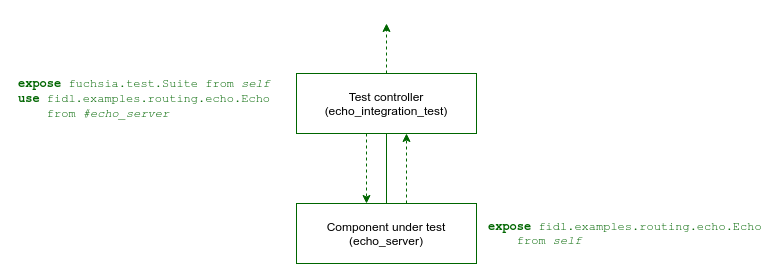
這是繫結至 fidl.examples.routing.echo.Echo 的簡易測試領域
由 echo_server 元件公開的通訊協定
echo_integration_test 套件包含下列元件:
- echo_integration_test - 測試控制器元件
- echo_server - 測試中的元件
您可以透過下列方式定義測試領域拓撲:
- Realm Builder:使用 Realm Builder 動態編寫程式碼 資源庫。
- 元件資訊清單:靜態使用元件資訊清單 。
請參閱下表,判斷哪種方法最適合您的整合測試:
| 整合測試案例 | 運作範圍建構工具 | 靜態 CML |
|---|---|---|
| 使用靜態依附元件進行簡易整合測試 | ||
| 每個測試案例的專屬元件執行個體 | ||
| 每個測試案例繫結的受測試元件生命週期 | ||
| 適用於受測試元件的動態虛假、模擬和虛設常式執行個體 | ||
| 測試案例之間的動態轉送與設定 |
運作範圍建構工具
必須在執行階段定義領域拓撲,或建立元件時 需改為本機模擬實作,您可以使用 Realm Builder 程式庫,在測試程式碼中動態建立拓撲。
測試控制器元件的資訊清單中包含 Realm Builder 程式庫,其中採用 的元件資訊清單資料分割:
Rust
include: [
"sys/component/realm_builder.shard.cml",
// ...
],
C++
include: [
"sys/component/realm_builder.shard.cml",
// ...
],
測試控制器程式碼會建構測試領域拓撲,並將 echo_server 新增為
子項元件,並宣告必要的能力會轉送至父項:
Rust
use {
// ...
fuchsia_component_test::{
Capability, ChildOptions, LocalComponentHandles, RealmBuilder, Ref, Route,
},
futures::{StreamExt, TryStreamExt},
};
// ...
let builder = RealmBuilder::new().await?;
// Add component to the realm, which is fetched using a URL.
let echo_server = builder
.add_child(
"echo_server",
"fuchsia-pkg://fuchsia.com/realm-builder-examples#meta/echo_server.cm",
ChildOptions::new(),
)
.await?;
builder
.add_route(
Route::new()
.capability(Capability::protocol_by_name("fidl.examples.routing.echo.Echo"))
.from(&echo_server)
.to(Ref::parent()),
)
.await?;
C++
#include <lib/sys/component/cpp/testing/realm_builder.h>
// ...
RealmBuilder builder = RealmBuilder::Create();
// Add component server to the realm, which is fetched using a URL.
builder.AddChild("echo_server",
"fuchsia-pkg://fuchsia.com/realm-builder-examples#meta/echo_server.cm");
builder.AddRoute(Route{.capabilities = {Protocol{.name = "fidl.examples.routing.echo.Echo"}},
.source = ChildRef{"echo_server"},
.targets = {ParentRef()}});
測試控制器程式碼會透過功能與 echo_server 互動
新建立的領域:
Rust
let realm = builder.build().await?;
let echo: fecho::EchoProxy = realm.root.connect_to_protocol_at_exposed_dir()?;
assert_eq!(echo.echo_string(Some("hello")).await?, Some("hello".to_owned()));
C++
RealmRoot realm = builder.Build(dispatcher());
zx::result<fidl::ClientEnd<fidl_examples_routing_echo::Echo>> client_end =
realm.component().Connect<fidl_examples_routing_echo::Echo>();
ASSERT_FALSE(client_end.is_error()) << client_end.status_string();
fidl::SyncClient echo_client(std::move(*client_end));
fidl::Result<::fidl_examples_routing_echo::Echo::EchoString> result =
echo_client->EchoString({"hello"});
ASSERT_EQ(result->response(), "hello");
如需使用 Realm Builder 導入測試的完整資訊,請參閱 Realm Builder 開發人員指南。
元件資訊清單
如果測試中的所有元件都是靜態的,您可以定義整個拓撲 。
測試控制器元件的資訊清單會以靜態方式宣告 echo_server
並將必要功能轉送回測試中的元件
父項:
Rust
{
include: [
"//src/sys/test_runners/rust/default.shard.cml",
"syslog/client.shard.cml",
],
// Information about the program to run.
program: {
// The binary to run for this component.
binary: "bin/echo_integration_test_rust",
},
// Child components orchestrated by the integration test.
children: [
{
name: "echo_server",
url: "#meta/echo_server.cm",
},
],
// Capabilities used by this component.
use: [
{
protocol: [ "fidl.examples.routing.echo.Echo" ],
from: "#echo_server",
},
],
// Capabilities required by components under test.
offer: [
{
dictionary: "diagnostics",
from: "parent",
to: "#echo_server",
},
],
}
C++
{
include: [
"//src/sys/test_runners/gtest/default.shard.cml",
"inspect/offer.shard.cml",
"syslog/client.shard.cml",
],
// Information about the program to run.
program: {
// The binary to run for this component.
binary: "bin/echo_integration_test_cpp",
},
// Child components orchestrated by the integration test.
children: [
{
name: "echo_server",
url: "#meta/echo_server.cm",
},
],
// Capabilities used by this component.
use: [
{
protocol: [ "fidl.examples.routing.echo.Echo" ],
from: "#echo_server",
},
],
}
測試控制器程式碼會透過公開與 echo_server 互動
功能:
Rust
use anyhow::Error;
use fidl_fidl_examples_routing_echo as fecho;
use fuchsia_component::client;
#[fuchsia::test]
async fn echo_integration_test() -> Result<(), Error> {
const ECHO_STRING: &str = "Hello, world!";
let echo = client::connect_to_protocol::<fecho::EchoMarker>()
.expect("error connecting to echo server");
let out = echo.echo_string(Some(ECHO_STRING)).await.expect("echo_string failed");
assert_eq!(ECHO_STRING, out.unwrap());
Ok(())
}
C++
#include <fidl/examples/routing/echo/cpp/fidl.h>
#include <lib/fidl/cpp/string.h>
#include <lib/sys/cpp/component_context.h>
#include <string>
#include <gtest/gtest.h>
TEST(EchoIntegrationTest, TestEcho) {
::fidl::examples::routing::echo::EchoSyncPtr echo_proxy;
auto context = sys::ComponentContext::Create();
context->svc()->Connect(echo_proxy.NewRequest());
::fidl::StringPtr request("Hello, world!");
::fidl::StringPtr response = nullptr;
ASSERT_TRUE(echo_proxy->EchoString(request, &response) == ZX_OK);
ASSERT_TRUE(request == response);
}
測試套件
受測試的所有元件都包含在相同的密封測試套件中。 這麼做的好處是能在不同環境中執行及更新測試 無需擔心依附元件未保持同步的問題
請參閱以下範例定義 fuchsia_test_package() 目標的 BUILD.gn 檔案:
Rust
rustc_test("bin") {
name = "echo_integration_test_rust"
edition = "2024"
deps = [
"//examples/components/routing/fidl:echo_rust",
"//src/lib/fuchsia",
"//src/lib/fuchsia-component",
"//third_party/rust_crates:anyhow",
]
sources = [ "src/lib.rs" ]
}
fuchsia_component("echo_integration_test_component") {
testonly = true
component_name = "echo_integration_test"
manifest = "meta/echo_integration_test.cml"
deps = [ ":bin" ]
}
fuchsia_test_package("echo_integration_test_rust") {
test_components = [ ":echo_integration_test_component" ]
deps = [ "//examples/components/routing/rust/echo_server:echo_server_cmp" ]
}
C++
executable("bin") {
output_name = "echo_integration_test_cpp"
sources = [ "echo_integration_test.cc" ]
deps = [
"//examples/components/routing/fidl:echo_hlcpp",
"//sdk/lib/async-loop:async-loop-cpp",
"//sdk/lib/async-loop:async-loop-default",
"//sdk/lib/sys/cpp",
"//sdk/lib/sys/cpp/testing:unit",
"//src/lib/fxl/test:gtest_main",
"//third_party/googletest:gtest",
]
testonly = true
}
fuchsia_component("echo_integration_test_component") {
testonly = true
component_name = "echo_integration_test"
manifest = "meta/echo_integration_test.cml"
deps = [ ":bin" ]
}
fuchsia_test_package("echo_integration_test_cpp") {
test_components = [ ":echo_integration_test_component" ]
deps = [ "//examples/components/routing/cpp/echo_server:echo_server_cmp" ]
}
元件會使用下列變數在 fuchsia_test_package() 中內建:
test_components:包含公開fuchsia.test.Suite通訊協定的測試的元件。deps:整合測試所需的其他元件依附元件。
詳情請參閱測試套件 GN 範本。
測試元件單元件
元件的路徑名稱可識別元件拓撲中不重複的執行個體。
對於在測試拓撲內運作的元件,路徑名稱路徑相對於
測試領域中的根元件在上述範例中,根元件是
公開 fuchsia.test.Suite 通訊協定的測試控制器元件。
子路徑名稱格式取決於您的測試領域拓撲:
- 靜態 CML:以靜態方式宣告為根測試控制器子項的元件
只是以其元件
name識別。 - Realm Builder:Realm Builder 提供 測試控制器和子項元件進一步瞭解測試元件 看看 Realm Builder 開發人員指南

