This guide describes the high-level event plumbing and policy knobs for conveying a mouse device's scroll wheel data to a User Interface (UI) client. A more general description of mouse is provided in the Mouse guide.
Background
A mouse device typically has a physical scroll wheel, used to manipulate graphical content. For example, wheel movement can page content up and down, or control display magnification. A wheel typically has a number of detents to indicate discrete steps in a tactile manner. A single wheel is usually a vertical scroll wheel, but some mice have both a vertical and horizontal scroll wheel.
The interpretation of physical scroll wheel movement, and user-visible range of effect, is dependent on a number of components that handle scroll wheel events.
Protocols and event flow
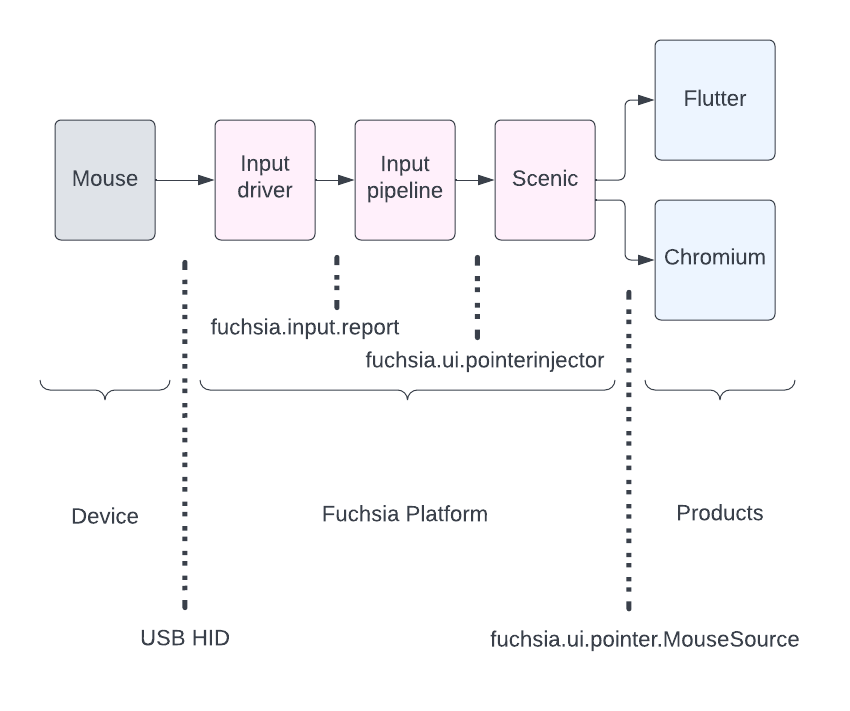
Input driver
The input driver reads how many detents have moved on the scroll wheel via the USB HID protocol. The protocol specifics for scroll are defined in a HID usage table. The default interpretation is for wheel movement away from the user's body to have positive vertical scroll values.
The driver packs this scroll data into
MouseInputReport
scroll_v (vertical) and scroll_h (horizontal) fields.
Input pipeline
The Input Pipeline library reads scroll_v and scroll_h data from the input
driver's MouseInputReport and injects them into Scenic as a
PointerSample.
This component implements centralized policy decisions for scrolling, for example:
- The amount of text lines of movement for each detent.
- The application of a non-linear multiplier (sometimes called "acceleration")
for faster scrolling. For example, a high detent count in a
MouseInputReportcould result in super-linear line movement, instead of multiplying detents with a fixed line-movement constant. - Offering a centralized pixel-distance interpretation for scroll values, instead of delegating that interpration to each UI client. This is work in progress, see https://fxbug.dev/42166281.
Generally, these fields may be extended in the future, to support a richer or more precise interpretation of scroll movement. Pixel-distance interpretation is one such example, which complements (not replace) previously introduced interpretations.
Scenic
The Scenic component accepts scroll data from Input Pipeline and merely forwards
it to UI clients. Scroll data is dispatched to UI clients on the
MouseSource
API, over the same channel with other mouse data, such as cursor movement and
button presses.
UI clients and UI frameworks
A UI client can freely make use of the scroll data it received from Scenic. A cooperating client will accept the line-count interpretation offered by Input Pipeline in a textual context, but otherwise is free to make up its own interpretation of scroll distance, scroll direction, usage, etc.
If the UI client is implemented on top of a UI framework, such as Flutter or Chromium, the framework code is responsible for correctly matching up Fuchsia's scroll data to the framework-specific format and modality expected by UI clients. For example, Flutter internally expects only pixel-precise scroll data from an operating system, so in the absence of a centralized interpretation, Flutter creates its own interpretation based on detent count.
