Introduction
Scenic is a system service whose primary responsibility is managing a global scene graph which is shared by all apps on the platform, along with the SysUI. This scene graph mediates how apps display content on-screen, how they receive input events from the user, and also supports the functionality of other Fuchsia system components. It is the "source of truth" for the geometric/topological relationships between clients.
Scenic responsibilities
Composition
Scenic provides APIs for clients (apps, SysUI) to manipulate a subgraph of the global scene graph, which is rooted at a View. Within this subgraph, they can attach graphical content, and embed Views provided by other components. This embedding is recursive: a component is linked to its parent the same way as it links to its child components.
(Note: "parent" and "child" here refer to relative positions within the scene graph topology, which may not correspond to the component topology )
Rendering/Display
For maximum efficiency, Scenic can present client images directly to the display controller, without powering up the GPU! However, for a variety of reasons this is not always possible. Scenic dynamically decides each frame whether client-provided images can be displayed directly, or whether they must be composited with the GPU.
Visual effects
Scenic is responsible for visual effects that cannot be baked into the content provided by clients. For example, Scenic's (deprecated) GFX API allows clients to insert content into a 3D scene, where objects from different apps can cast shadows and reflect light onto each other. Similarly, Flatland is designed to support effects such as "group opacity".
The list of such effects is currently limited, but will grow in the future.
Display management
Fuchsia's display controller API is limited to a single connected client. Since Scenic needs to display content every frame with low latency, it makes sense for Scenic to have the sole connection to the display controller. However, this implies that Scenic must act as a proxy for any other parties who need to interact with the display controller. For example, the SysUI must enable the user to: - see which screens are connected - choose the resolution and refresh rate for each screen - arrange the screens' relative positions in a virtual desktop
Frame scheduling
Scenic, clients, and the display controller must all cooperate to schedule frames, in order to minimize latency, memory use, etc. Scenic supports this by: - notifying when shared resources are available for reuse (e.g. when it is safe for the client to render into a previously-used buffer) - communicating client deadlines for having content presented on the next vsync - waking itself up early enough to do the work to display a frame, including: - atomically update the scene graph - render with Vulkan, if necessary - tell the display controller which images to display
Frame scheduling explores this topic in greater detail.
Input
An app's position in the scene graph affects how input events, such as mouse touch events, are routed to it. For example: - clients are delivered input events in their view's coordinate system; Scenic transforms inbound events from the input pipeline into the proper coordinate system. - position in the scene graph topology is important: a view that is "on top" of another will have preferential access to receive that event - ongoing gestures like a "tap and drag" send all of the gesture events to the same target view, even if the user's finger moves outside of the bounds of the target view.
Accessibility
Scenic provides functionality which is used by the Accessibility Manager to implement various features. For example, Scenic exposes a global view of the scene graph which supports "screen reader" functionality. It also supports magnification for visually challenged users.
Diagnostics
Scenic provides diagnostic interfaces to help developers debug their models and measure performance.
Screen capture
Scenic provides support for individual screenshots, as well as ongoing screen capture.
Scene graph API
Scenic implements a variety of FIDL protocols to fulfill the responsibilities above. Due to the central role the scene graph plays, the APIs for manipulating the scene graph are among the most important.
Two scene graph APIs?!? Why?
The current situation is complicated because, for historical reasons, Scenic supports two distinct kinds of scene graphs, the deprecated Gfx API and the more "future proof" Flatland API.
Scenic supports instantiation of one scene graph at a time: there can either be a Gfx scene graph or a Flatland scene graph, but not both simultaneously.
Future scene graph APIs
In the future, there will likely be additional APIs that manipulate the scene graph. The difference will be that, instead of each API referring to a different kind of scene graph which is incompatible with the others, these futures APIs will be designed to compose together nicely with Flatland APIs. An example is a visual effect API to apply a blur effect a sub-tree of the Flatland scene graph.
Scenic and Fuchsia
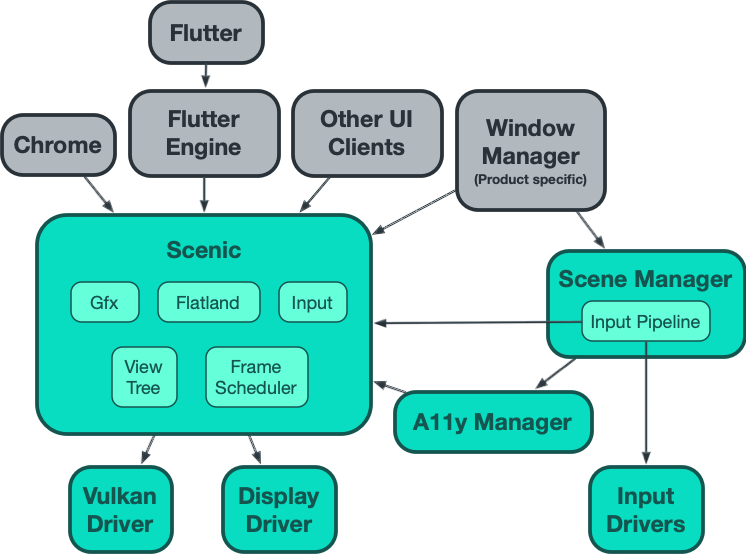
Scenic's API allows any client to insert its UI into the global scene graph. Processes using the Flutter UI framework are one example; the lower layer of Flutter, called Flutter Engine, contains code responsible for communicating with Scenic.
Scenic has several internal subsystems. One of either Flatland or Gfx owns the scene graph and is responsible for rendering. Input is responsible for routing input events to clients, which also involves coordinating gesture recognition across clients, and also managing focus.
Scene Manager is an independent service that is responsible for presenting the system's UI; using the Scenic APIs, it creates the root of a Scenic scene graph, embeds the window managers's UI, and reads input events using its Input Pipeline library and continually forwards them to Scenic.
Scenic is a client of the Vulkan graphics driver and the system Display Driver.
Sessions
Scenic's two composition protocols (Flatland and Gfx have commonalities which are discussed here; see the linked pages for details which pertain to one or the other.
In both cases, a "session" refers to a FIDL channel that a client uses to achieve the following goals: - Participate in the View Tree by forming links with other sessions (by mutual agreement). - provide a view which can be embedded by a parent component - conversely, embed child views provided by other components via their own sessions - specify visual content which will linked into the global scene graph, consisting of: - images - spatial transforms - visual effects such as blurs or "group opacity" - synchronize presentation with the display frame rate, and with other components' sessions - events from Scenic notify the client when it's OK to present another frame - fences allow efficient signaling to/from APIs such as Vulkan
A session provides a "retained mode" connection to the global scene graph. For example, if a component is quiescent, its most recently-provided frame continues to be displayed by Scenic.
When a session is destroyed, its links to child and parent views in other sessions are broken,, and Scenic releases all memory and other resources that were associated with the session.
