A Realm is the term for any Component and its children . In other words, realm is another word for any sub-tree of the component instance tree .
Component instances may contain children. Each child component instance in turn defines its own sub-realm . The union of these sub-realms, along with the parent component instance , is equivalent to a subtree. Therefore, it is common to conceive of a realm as a component instance along with its set of children.
Realms play a special role in the component framework. A realm is an encapsulation boundary for component instances. This means:
- Realms act as a
capability
boundary. It's up to
the realm to decide whether a capability originating in the realm can be
routed
to component instances
outside of the realm. This is accomplished through an
exposedeclaration in a component manifest. - The internal structure of a sub-realm is opaque to the parent component instance. For example, the sub-realm could be structured either as one or multiple component instances, and from the perspective of the parent component instance this looks the same as long as the sub-realm exposes the same set of capabilities.
A realm also acts as an ownership boundary, that is, a child component instance is the root of a sub-realm that is owned by the parent, who controls its existence. See Child component instances for more information.
Example
Here is an example of a realm with a capability routed through it:
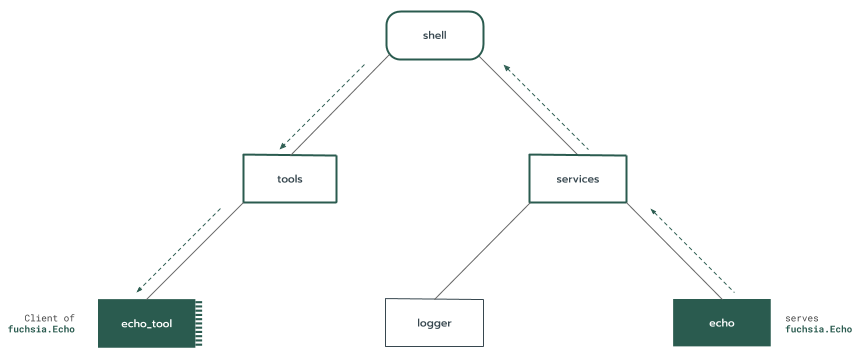
In this example, the shell component has two children: tools and services.
services has two children, logger and echo, while tools has one child
echo_tool. Components encapsulate their children, so while the shell
component sees its own children, it has no direct knowledge of its grandchildren
echo_tool, logger, or echo. Nevertheless, all of these component instances
are considered part of the shell realm.
The arrows illustrate the path of an fuchsia.Echo service capability that is
routed through the realm from echo to echo_tool. The upward arrows
correspond to expose declarations, while the downward arrows
represent offer declarations. The expose declarations cause
fuchsia.Echo to be exposed outside of the capability boundary of the
corresponding realms. For example, if services did not expose fuchsia.Echo,
shell would not be aware that fuchsia.Echo exists, and could not offer the
service to its children or access it at runtime.
For a more detailed walkthrough of capability routing with this example, see the component manifest capability routing example.
Child component instances
Component instances may contain children. Child component instances are considered part of the parent instance's definition and are wholly owned by the parent. This has the following implications:
- A component instance decides what children it contains, and when its children are created and destroyed.
- A component instance cannot exist without its parent.
- A component instance may not execute unless its parent is executing.
- A component instance determines the capabilities available to its children
by making
offerdeclarations to them. - A component instance has some degree of control over the behavior of its
children. For example, a component instance may bind to capabilities exposed
from the child's realm through the
Realmframework service, or set hooks to intercept child lifecycle events. This control is not absolute, however. For example, a component instance cannot use a capability from a sub-realm that was not explicitly exposed to it.
There are two varieties of child component instances, static and dynamic.
Static children
A static child is a component instance that was statically declared in the
component's manifest by a children
declaration. This declaration is necessary and sufficient to establish the child
component instance's existence.
Typically, a child should be statically declared unless it has a reason to be dynamic (see Dynamic children). When a child is statically declared, its definition and capabilities can be audited and capabilities can be statically routed from it.
A static child is defined, foremost, by two pieces of information:
- The child instance's name. The name is local to the parent component instance, and is used to form monikers. It is valid to declare multiple children with the same URL and different names.
- The child instance's component URL.
For information on providing additional configuration information to child declarations, see children.
Dynamic children
A dynamic child is a component instance that was created at runtime in a component collection. A dynamic child is always scoped to a particular collection. Dynamic children can be used to support use cases where the existence or cardinality of component instances cannot be determined in advance. For example, a testing realm might declare a collection in which test component instances can be created.
Most of the metadata to create a dynamic child is identical to that used to declare a static instance, except that it's provided at runtime. The name of a dynamic child is implicitly scoped to its collection; thus it is possible to have two dynamic children in two different collections with the same name.
Capabilities cannot be statically routed from dynamic instances. This is an inherent restriction: there's no way to statically declare a route from a capability exposed by a dynamic instance. However, certain capabilities can be routed from the collection as a whole. TODO: service directories as an example
Component collections
A collection is a container for dynamic children that may be created and destroyed at runtime using the Realm framework service.
Collections support two modes of durability:
- Transient: The instances in a transient collection are automatically destroyed when the instance containing the collection is stopped.
- Single Run: The instances in a single run collection are started when they are created, and destroyed when they are stopped. This means that the instances in a single run collection can only be run once.
For more information about component execution and persistence, see lifecycle.
Collections are declared in the collections section of a
component manifest. When an offer declaration targets a collection,
the offered capability is made available to every instance in the collection.
Some capabilities can be exposed or offered from the collection as a whole, as
an aggregation over the corresponding capabilities exposed by the instances in
the collection.
TODO: service directories as an example
Example
The following diagram illustrates a realm with a collection:
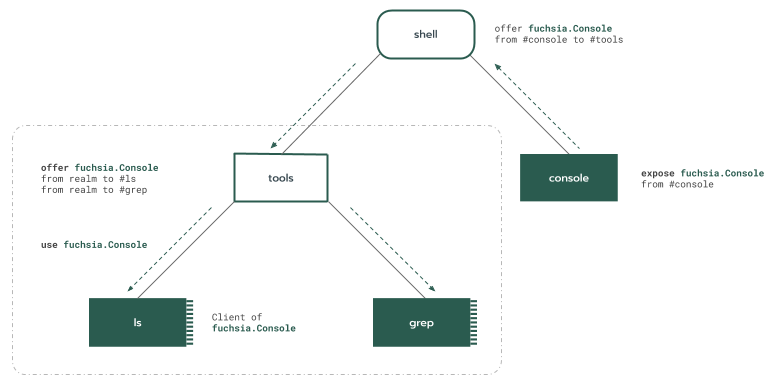
In this example, the shell component declares a static child console and a
collection (tools), highlighted by the grey background (the () notation
denotes a collection). (tools) contains two dynamic instances, ls and
grep. These instances are dynamic children of shell, scoped to (tools).
The use of a collection implies that the existence of ls and grep is not
known in advance. This is plausible if you imagine that ls and grep are
command-line tools that are instantiated on demand as the user requests them.
The example also illustrates a capability routing path with the arrows. First,
console exposes fuchsia.Console to its parent shell, which
offers it to (tools). fuchsia.Console then becomes available for
any component instance in the collection to use -- it does not need to be
routed to the dynamic instances independently.
Environments
Every realm is assigned an environment, which configures certain choices the framework makes for components in a realm. For example, runner capabilities are registered to an environment, which makes them available to any component instance in the realm. Read Environments for information on what properties are configurable through the environment.
The Realm framework protocol
There is a framework protocol available to every
component, fuchsia.component.Realm. The Realm protocol provides
APIs for a component instance to manage the children in its realm, such as
binding to children and creating dynamic children. See the linked FIDL
definitions for full documentation.
