This page discusses the performance aspects of inlined and non-inlined calls made by driver dispatchers.
Understanding the differences between inlined and non-inlined calls can help optimize a driver's responsiveness and overall system performance of Fuchsia. This page identifies the conditions where calls cannot be made inlined, along with their performance implications. Additionally, it suggests a debugging technique for investigating non-inlined calls.
Inlined and non-inlined calls
When a dispatcher needs to “call into a driver” (which is to run the work on a thread on behalf of a driver), the dispatcher first determines whether the call can be inlined or not. If not to be inlined, the call is scheduled at a later point in time.
The key difference between these calls is the following:
- Inlined: The dispatcher immediately calls into the driver. A request from the sender is received by the receiver without returning to the runtime loop (see Figure 1).
- Non-inlined: The dispatcher schedules the call to occur on a future iteration of the runtime loop (see Figure 2).
Inlined calls are more efficient than non-inlined calls. For instance, an inlined one-way channel call takes around 2 microseconds whereas a non-inlined one-way channel call can take up to 10 microseconds.
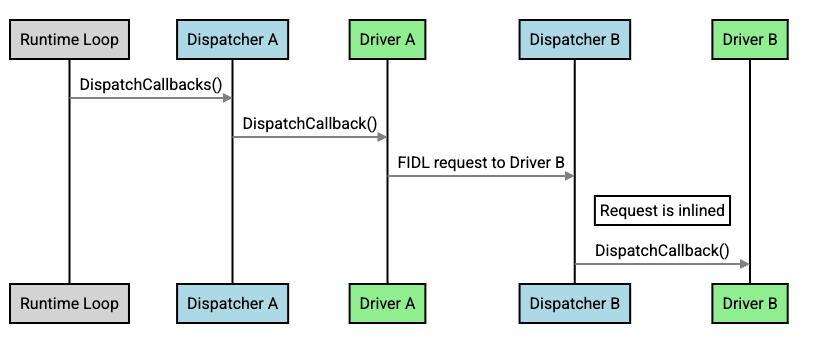
Figure 1. Flow of an inlined call.
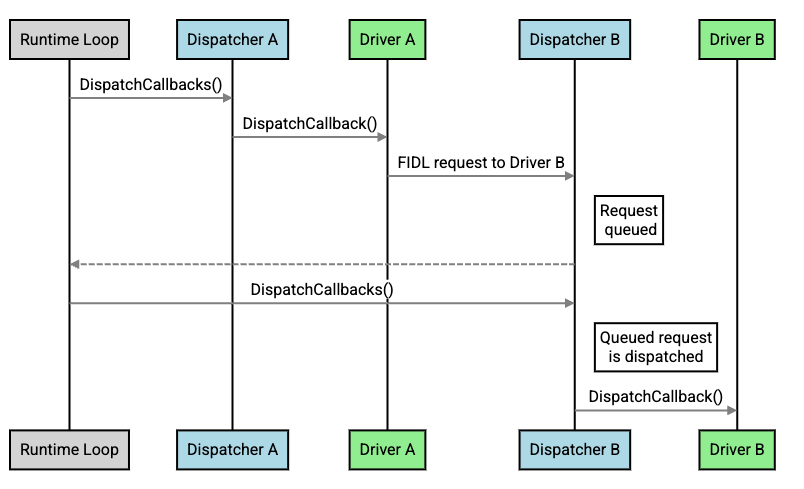
Figure 2. Flow of an non-inlined call.
Conditions for non-inlined calls
A dispatcher does not make a call be inlined if any of the following conditions apply:
The dispatcher allows blocking calls but the sender does not.
Calls are not made inlined if the target dispatcher has the
ALLOW_SYNC_CALLSoption set, but the sender dispatcher does not. This is to prevent blocking a non-blocking dispatcher in the same call stack.The dispatcher is synchronized and is not idle.
This condition only applies to synchronized dispatchers. When calling into a driver, the driver runtime checks whether the dispatcher is idle. If it is not idle, a call is not made inlined to avoid making a parallel call into a driver.
The call is from a thread that is not managed by the driver runtime.
A thread is not managed by the driver runtime when a driver has spawned their own thread using, for instance, the
std::threadorthread_createmethod.The channel associated with the FIDL receiving end is not ready.
FIDL transports send and receive messages using channels, either Zircon channels or driver transport channels. In order to receive a message, a wait needs to be registered on the channel by the FIDL layer (which is handled in the background by the FIDL bindings). If a wait is not registered by the time a message is received, the dispatcher cannot make the call be inlined.
The call is considered reentrant.
In Figure 3, when Driver A sends a FIDL request to Driver B, which is received inline, although Driver B immediately replies to Driver A, this message is considered reentrant for Driver A. In this case, the dispatcher for Driver A makes a non-inlined call to send the reply from Driver B.
Reentrancy checks apply to dispatchers regardless of which drivers they serve. For example, if a driver owns two dispatchers, sending and receiving messages between these two dispatchers is always considered reentrant and cannot be inlined.
The call is a FIDL request using the Zircon channel transport.
FIDL inlining is supported only with the driver transport. Unlike Zircon channels, the driver transport channels are in-process only and they allow special inlining implementation in the driver transport channels logic.
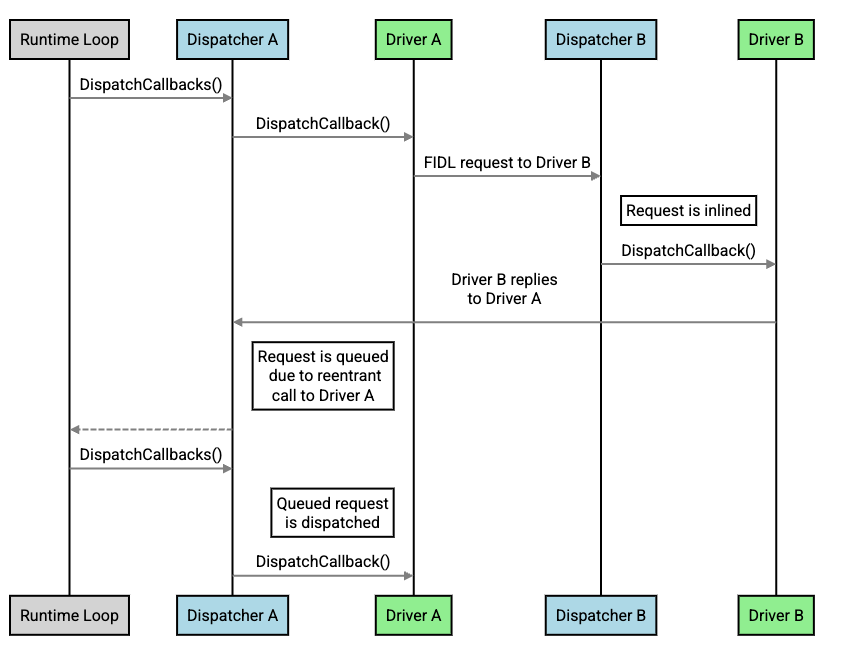
Figure 3. Flow of a non-inlined call due to reentrancy.
Debugging non-inlined calls
The fdf_env_dispatcher_dump function can help driver authors debug why some
calls are not made inline. This function logs the count and reasons for
non-inline calls, for example:
INFO: [my_driver.cc(212)] ---- Runtime Dispatcher Dump Begin ----
INFO: [my_driver.cc(212)] The current thread is not managed by the driver runtime.
INFO: [my_driver.cc(212)] Dispatcher to dump: TestBody (0x24a7614d4240) (driver 0x10)
INFO: [my_driver.cc(212)] Synchronized: true
INFO: [my_driver.cc(212)] Allow sync calls: false
INFO: [my_driver.cc(212)] State: running
INFO: [my_driver.cc(212)] Processed 5 requests, 3 were inlined
INFO: [my_driver.cc(212)] Reasons why requests were not inlined:
INFO: [my_driver.cc(212)] * The request would have been reentrant: 2 times
INFO: [my_driver.cc(212)] * Another thread was already dispatching a request: 1 times
INFO: [my_driver.cc(212)] No queued tasks
To call this function during development you will need to modify the restricted symbols allowlist and OTA/flash your Fuchsia device with that change.
