This page describes how to identify and locate FIDL files, client libraries, and build artifacts on your host machine for Fuchsia projects using the Fuchsia SDK with the Bazel build system.
When developing Fuchsia components in a Fuchsia-SDK-based development environment, developers use the following interfaces and libraries included in the Fuchsia SDK:
- FIDL files – Interfaces for inter-process communication (IPC) protocols used by programs running on Fuchsia.
- Client libraries – Libraries that provide features and building blocks on top of the Fuchsia APIs.
With these interfaces and libraries available in the development environment, the Bazel build system can build Fuchsia packages (containing Fuchsia components) and generate build artifacts on the host machine.
FIDL files in a Fuchsia-SDK-based project
Run a bazel build command first to create symlinks to
FIDL files in your local project setup, for example:
bazel build @fuchsia_sdk//:ffxAll FIDL files (.fidl) included in a Bazel-and-Fuchsia-SDK-based project
can be found in the following directory of a local project checkout:
<YOUR_PROJECT_CHECKOUT_DIR>/bazel-<PROJECT_NAME>/external/fuchsia_sdk/fidl
To identify the absolute path to <YOUR_PROJECT_CHECKOUT_DIR>/bazel-<PROJECT_NAME>
on the host machine, you can run the bazel info output_base command.
For more details on each FIDL interface, see the FIDL reference pages.
List FIDL targets using Bazel commands
You can also use Bazel commands to list FIDL targets in your Bazel-and-Fuchsia-SDK-based development environment.
To list FIDL targets available in the development environment,
run a bazel query command using the template below:
bazel query 'ATTR(<GENERATOR_FUNCTION>, <FUCHSIA_FIDL_LIBRARY>, <PATH>)'See the following example commands:
List all targets from the top FIDL directory of your local project checkout:
$ bazel query '@fuchsia_sdk//fidl/...'List all targets in a specific FIDL protocol directory:
$ bazel query '@fuchsia_sdk//fidl/fuchsia.auth/...'List all generated C++ libraries from the top FIDL directory:
$ bazel query 'kind(cc_library, @fuchsia_sdk//fidl/...)'Fuchsia generates multiple
cc_librarytargets for each FIDL target. Therefore, these commands tend to print a large list. Consider filtering the output using agrepcommand.
Client libraries in a Fuchsia-SDK-based project
C++ client libraries included in the Fuchsia SDK provide useful features and building blocks on top of the APIs available in Fuchsia. However, unlike FIDL files (which describe the services that must be provided by the system at runtime), the code from client libraries (either in source or prebuilt form) is never part of the Fuchsia platform, so it must be added directly to Fuchsia packages at build time.
All client libraries, header files (.h) and prebuilt files (.so), included
in a Bazel-and-Fuchsia-SDK-based project can be found in the following directories
of a local project checkout:
<YOUR_PROJECT_CHECKOUT_DIR>/bazel-<PROJECT_NAME>/external/fuchsia_sdk/arch
<YOUR_PROJECT_CHECKOUT_DIR>/bazel-<PROJECT_NAME>/external/fuchsia_sdk/pkg
For more details on each client library, see comments in the header files.
Build artifacts from the Bazel build system
When you run a bazel build command in a Bazel-and-Fuchsia-SDK-based
development environment, the Bazel build system compiles target Fuchsia
software (specified in a BUILD.bazel file) and generates the following
build artifacts:
- Fuchsia packages (
.far) – Contain newly built Fuchsia components and binaries (for example, driver binaries). - Debug symbols – Needed for symbolizing debug messages and logs.
The exact locations of where these build artifacts are generated in your
development environment depend on the configuration of your Fuchsia project.
To identify these locations, examine the settings of the project's Bazel
build system. For instance, by default the SDK driver samples repository
(fuchsia-drivers) stores Bazel build artifacts
in the $HOME/.cache/bazel directory on the host machine.
List build artifacts using Bazel commands
You can also use Bazel commands to list and locate all build artifacts for a specific Fuchsia package in your Bazel-and-Fuchsia-SDK-based development environment.
To list all build artifacts generated for a newly built Fuchsia package in
your development environment, run a bazel cquery command using
the template below:
bazel cquery <PATH:TARGET> --output filesReplace the following:
PATH– The directory path of the target Fuchsia package in your development environment.TARGET– The label of the target Fuchsia package.
The example command below prints a list of the build artifacts generated
for the iwlwifi driver package:
$ bazel cquery //third_party/iwlwifi/platform:iwlwifi_pkg --output files
Appendices
Difference between bazel query and bazel cquery
The bazel query command returns information about non-configurable targets;
therefore, it cannot list generated build artifacts. On the other hand, the
bazel cquery command returns information about targets evaluated in a
specific build configuration.
By default, the bazel cquery command uses a build configuration that
matches the architecture of your host system. For instance, on an x64
Linux host machine, the bazel cquery command lists Fuchsia/x64
artifacts. However, Bazel allows command-line flags to be used to change the
build configuration. For example, bazel cquery --cpu=aarch64 commands can be
used to list Fuchsia/arm64 artifacts on an x64 host machine. By the way,
this also applies to bazel build commands. For example,
bazel build --cpu=aarch64 commands can be used to generate Fuchsia/arm64
artifacts on an x64 host machine.
However, one difficulty is that there are too many different ways to change
the build configuration in Bazel. For instance, the correct way to configure
for a specific Fuchsia CPU architecture may be to use --config=fuchsia_arm64
instead of using the mentioned --cpu=aarch64 flag. This may depend on the
settings of the project in the .bazelrc file.
Flow of FIDL files and client libraries from the Fuchsia source tree to Fuchsia-SDK-based projects
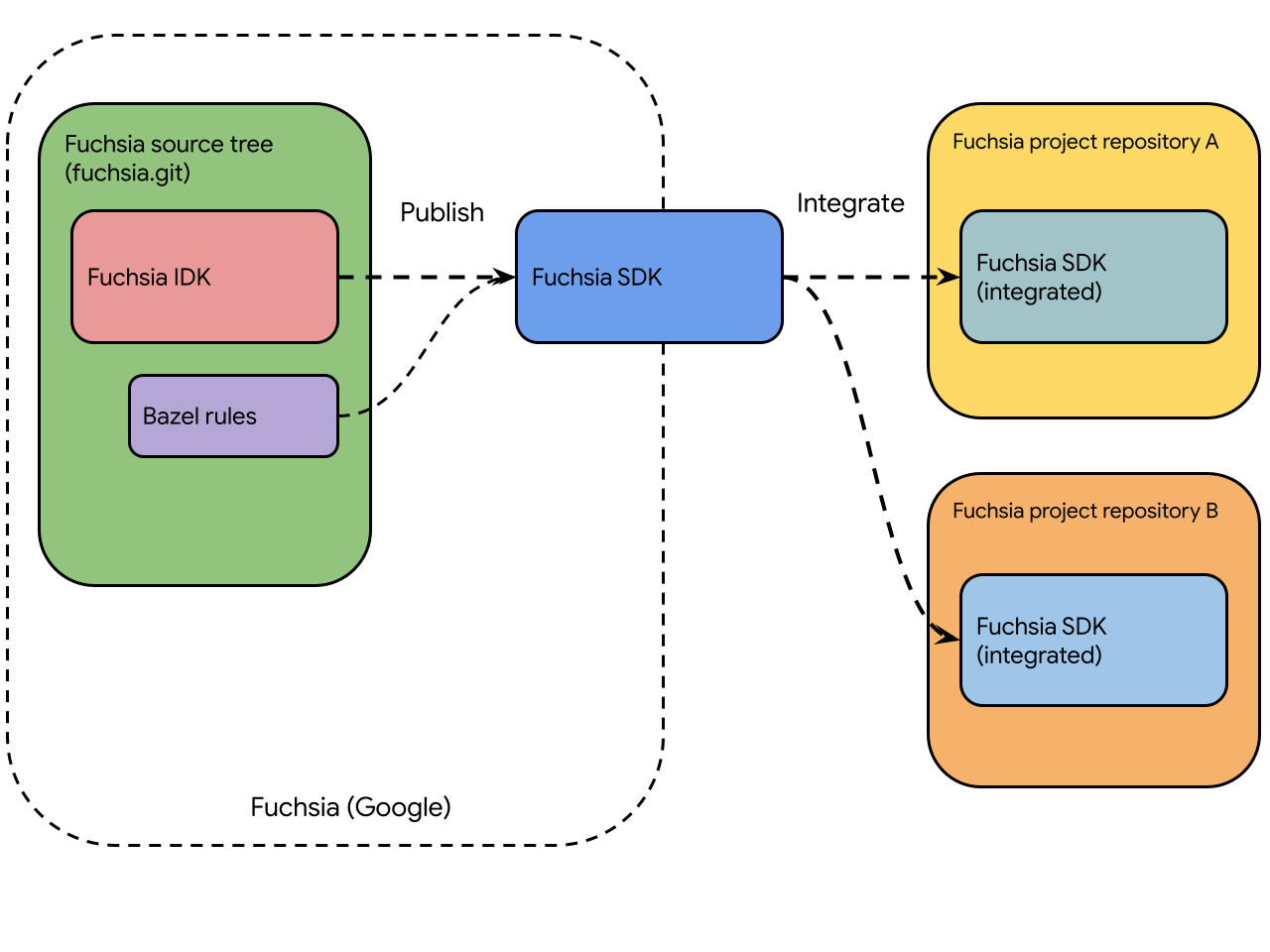
Figure 1. Flow of files and libraries from the Fuchsia source to various Bazel-and-Fuchsia-SDK-based Fuchsia projects.
The sequence below describes how some FIDL files and client libraries
are selected from the Fuchsia source tree (fuchsia.git) and become
available in Bazel-and-Fuchsia-SDK-based projects:
- The Fuchsia source tree builds a new version of the Fuchsia IDK (Integrator Development Kit), which contains collections of FIDL files, libraries, headers, and more.
- The Fuchsia IDK is combined with Bazel build system integrations to create a new version of the Fuchsia SDK.
- The new Fuchsia SDK is published and becomes available to project integrators.
- Project integrators download the latest Fuchsia SDK and publish all or selected contents of the SDK to their Fuchsia project repositories (usually through automation).
- Developers get access to the new contents of the Fuchsia SDK when they update their development environment (which then downloads the latest changes in the project).
The directory structure and layout of these FIDL files and client libraries may vary among the Fuchsia projects, especially if the projects use different build systems other than Bazel.
