Components in Fuchsia may expose structured information about themselves conforming to the Inspect API. This document describes the concepts of component inspection, the interface, the C++ language implementation of the interface, and user-facing tools for interacting with components that expose information.
Quick links
Not sure where to start?
- Quickstart: A get-started guide for component inspection.
ffx inspect: Theffxcommand for inspecting components.- Codelab: A full codelab in C++ and Rust.
- API reference for C++ and Rust.
- Health checks: Describes the health check subsystem.
Concepts
Components may expose a tree of Nodes, each of which has a set of Properties.
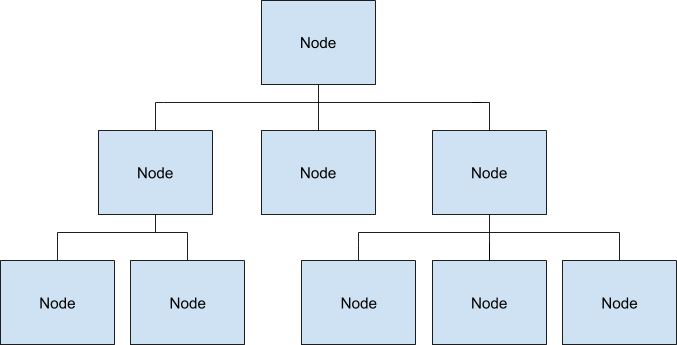
Node
A node is an exported entity within a component that may have 0 or more children. Each node has a name, and each child of a node must have a unique name among the children.
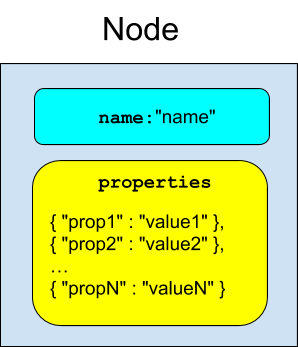
Property
Nodes may have any number of properties. A property has a string key and a value which may be any one of a number of types:
Numeric Types
UintProperty- 64-bit unsigned integer.IntProperty- 64-bit signed integer.DoubleProperty- 64-bit floating point value.BoolProperty- A boolean value.
String Types
StringProperty- UTF-8 string.ByteVectorProperty- Vector of bytes.
Array Types
UintArray,IntArray,DoubleArray- An array of the corresponding numeric type.
Histogram Types
LinearUintHistogram,LinearIntHistogram,LinearDoubleHistogram
A histogram with fixed-size buckets stored in an array.
ExponentialUintHistogram,ExponentialIntHistogram,ExponentialDoubleHistogram
A histogram with exponentially sized buckets stored in an array.
Inspect File Format
The Inspect File Format is a binary format that supports efficient insertion, modification, and deletion of Nodes and Properties at runtime. Readers take a consistent snapshot of the contents without communicating with writers.
Filesystem Interface
Top-level nodes are exposed as VmoFiles in a component's outgoing directory
ending in the extension .inspect. It is customary for components to expose
their primary or root tree as out/diagnostics/root.inspect.
Language Libraries
C++
The C++ Inspect Library provides full writing and reading support for the Inspect File Format.
Components that write inspect data should refrain from reading that data. Reading requires traversing the entire buffer, which is very expensive.
The Inspector class provides a wrapper around creating a new buffer
with one root Node that can be added to. Nodes and Properties have typed
wrappers that automatically delete the underlying data from the
buffer when they go out of scope.
The inspect_component library provides a simple ComponentInspector
singleton interface to help with the common case of exposing a single
hierarchy from the component.
The health feature supports exposing structured health information in a format known by health checking tools.
The test matchers library provides GMock matchers for verifying data that is read out of an Inspect hierarchy in tests.
Reading Support
The reading library supports parsing an Inspect File
into a Hierarchy. Hierarchys contain NodeValues
and PropertyValues, which are the parsed versions of Nodes and
Propertys respectively.
The Hierarchy's NodeValue is returned by node() and child
Hierarchys are returned in a vector by children(). The GetByPath
function supports reading a specific child hierarchy by path.
The properties for a particular NodeValue are available through the
properties() accessor. You may determine if a property contains a
certain type by passing the corresponding PropertyValue type as the
template parameter to the Contains<T>() method:
// Returns true if the first property of the hierarchy's node is an INT value.
if (hierarchy.node().properties()[0].Contains<IntPropertyValue>()) {
// ...
}
Use the Get<T>() method to obtain the property:
// Get the IntPropertyValue of the first property on the node.
// Note: This causes a runtime exception if the property does not contain
// the given type, crashing the program.
hierarchy.node().properties()[0].Get<IntPropertyValue>();
You may also switch based on the different possible format types:
const auto& property = hierarchy.node().properties()[0];
switch (property.format()) {
case FormatType::INT:
const auto& value = property.Get<IntPropertyValue>();
/* ... */
break;
/* ... */
}
Array types may be specially formatted to contain histograms. The
GetBuckets() method supports returning an array of histogram buckets
from {Int,Uint,Double}ArrayValue types. The array will be empty if
the underlying array is not a specially formatted histogram.
Rust
The Rust Inspect Library provides full writing and reading support for the Inspect File Format.
Components that write inspect data should refrain from reading that data. Reading requires traversing the entire buffer, which is very expensive.
The Inspector class provides a wrapper around creating a new buffer
with one root Node that can be added to. Nodes and Properties have typed
wrappers that automatically delete the underlying data from the
buffer when they go out of scope.
The component module supports a simple inspector function to
handle the common use of exposing a single hierarchy from the component.
The health module supports exposing structured health information in a format known by health checking tools.
The testing module supports the assert_data_tree! macro to
match Inspect data for testing.
Testing
Validator Architecture describes an integration test framework for Inspect language libraries.
Userspace tools
ffx inspect
To examine the inspect hierarchies of components, you can use the
ffx inspect show command:
Print all inspect hierarchies:
ffx inspect showPrint the inspect hierarchy of a specific component (for example,
core/font_provider):ffx inspect show core/font_provider
ffx inspect show also does fuzzy matching on its inputs. For example:
ffx inspect show archivist.cmThis prints all of the Inspect for bootstrap/archivist as long as this is the only component
that exposes Inspect in the system whose URL ends with archivist.cm.
Fuzzy matching will fail if the input is insufficiently specific to identify an individual component; in that case, the tool will print a list of monikers that matched the query.
In general, this command accepts the following:
A component moniker, for example,
core/network/netstack. If only the moniker is passed, collection markers don't need to be escaped, though they optionally can be.A fuzzy search parameter, corresponding to a URL fragment, manifest fragment, or moniker fragment. Ie
ffx inspect show archivist.cmforbootstrap/archivistwith the manifestarchivist.cm.A component selector, for example,
core/network/*.A full diagnostics selector, for example,
core/network/netstack:root/path/to/*:property. In the full selector case, escaping must be performed to create a valid selector.
Suppose you have the component bootstrap/driver-hosts:driver-host-337. An ergonomic way to avoid
escaping things as much as possible when you want a specific property might look like the following:
ffx inspect driver-host-337 --data root/stats:my_statffx target snapshot
ffx target snapshot generates a ZIP archive that contains the system's
diagnostic information, which includes inspect:
ffx target snapshot